Scale Controller
Description
This controller takes a controller as input and scales it from one range to another.
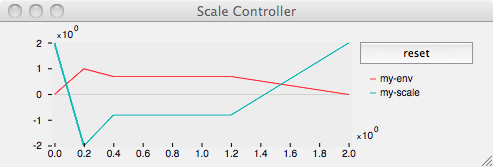
Syntax and Default Values
The scale controller can be created using the following Mlys (Max), mlys.lua, or Lisp syntax:
In Modalys for Max, this object is named mlys.scale:
TODO
TODO
(make-controller 'scale
dimension
inmin
inmax
outmin
outmax
controller)
The dimension and period parameters are mandatory in Lisp.
Parameters
The 'scale controller takes six arguments:
- dimension: dimension of the input and output controllers.
- inmin: lower range of input controller values.
- inmax: upper range of input controller values.
- outmin: lower range of output controller values.
- outmax: upper range of output controller values.
- controller: controller to be scaled.
The dimension should be the same as that of the input controller (automatic for Lua or Max)
⚠️ The minimum and maximum values are provided as fixed values, and apply for each dimension of the input.
The input and output range is not clipped, therefore any out-of-range values will still be appropriately scaled, according to the multiplier derived form the given input and output ranges.
Discussion
Scaling controllers is a necessary and useful tool. The following example shows a break-point envelope controller that is scaled and inverted using the 'scale controller (a graph of the original and scaled envelopes is shown in the image, above):
(setq my-env (make-controller 'envelope 1 '((0 0.0) (0.2 1.0) (0.4 0.7) (1.2 0.7) (2 0))))
(setq my-scale (make-controller 'scale 0 0 1 2 -2 my-env))
(setq speed-ctl (make-controller 'access-speed 1 my-string-out))
(setq scaledspeed-ctl (make-controller 'scale 1 0 1 0 50 speed-ctl))
(make-connection 'force my-plate-acc scaledspeed-ctl)
(setq midi-ctl (make-controller 'midi-file 1 "my-midi-file.mid" 1 (list 'pitchbend)))
(setq scaledmidi-ctl (make-controller 'scale 1 0 127 220 440 midi-ctl))
(setq sine-ctl (make-controller 'sine 1 scaledmidi-ctl))
★