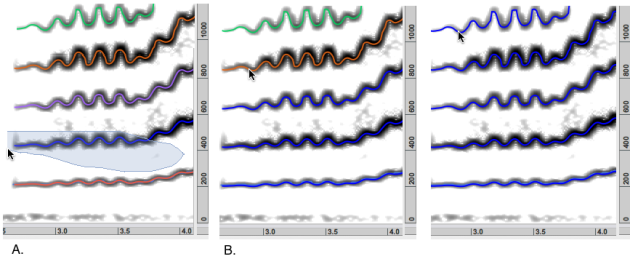Pencil Strokes Specificities
Pencil Strokes show a number of specific features that are detailed here.
Multiple Pencil Strokes
When several pencil strokes are created, they are gathered in a global area delineated by a dotted line, and represented in a single block in the Processing Sequencer. One or several item can be selected, manipulated and edited independently or alltogether. For detailed information, refer the corresponding sections. |
Manipulating Local Filters in the Sonogram Window and Processing Sequencer
Creating Pencil Strokes from Partial Tracking
To create (harmonic) pencil strokes from a partial tracking analysis :
| 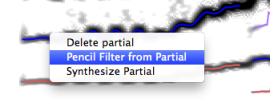 |
Partial Tracking Analysis and F0 Analysis
Plan :
- Introduction
- About this Document
- Introduction
- Installation
- Going Through an AS Session
- The AudioSculpt Environment
- Signal Representation
- Signal Analysis
- Modeling Sounds with Sinusoids
- Signal Manipulation
- Managing Treatments
- Processing Sequencer
- Advanced Use
- Errors and Problems
- Basic Analysis/Synthesis Notions
A propos...IRCAM