Creating Surface Filters
Rectangle and Shape
The rectangle and shape tools allow to draw three types of surfaces in the sonogram window.
To draw a rectangle with the surface tool, click and drag the pointer on the sonogram.
To draw a polygon with the shape tool, click successively and complete with a double click.
To draw a free surface with the same shape tool, click and drag the pointer continuously.
Pencil Strokes
The pencil allows to draw lines, according to partials, but also to produce free drawings.
The harmonic pencil will produce additionnal harmonics.
Click and drag the pencil in the sonogram to draw lines.
The lower part of the menu allows to define both pencil strokes size. Click on the area tool icon and select the Pencil Size menu item.
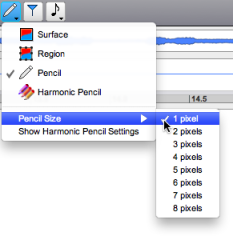
When several pencil strokes are created, they are gathered in a global area delineated by a dotted line, and represented in a single block in the Processing Sequencer. One or several item can be selected, manipulated and edited independently or alltogether. For detailed information, refer the corresponding section. |
- Introduction
- About this Document
- Introduction
- Installation
- Going Through an AS Session
- The AudioSculpt Environment
- Signal Representation
- Signal Analysis
- Modeling Sounds with Sinusoids
- Signal Manipulation
- Managing Treatments
- Processing Sequencer
- Advanced Use
- Errors and Problems
- Basic Analysis/Synthesis Notions

