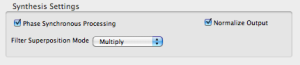Gain Envelope
The gain enveloppe is a simple gain modification tool represented by a BPF in the AS graphic editor. It allows to modify the gain dynamically.
Opening the Editor
Select | 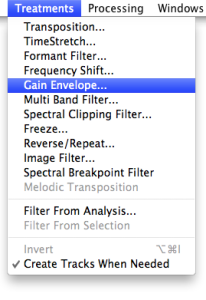 |
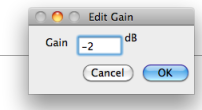 | A small dialogue window will open, with a default 0 gain value in dB. You can enter a positive or negative value, which will represent the BPF constant value. |
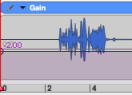 | By default, the BPF is superimposed on the waveform in the Waveform window, and can possibly be edited manually and dynamically via the editor, or the Inspector window. |
The gain of stereo and multichannel files cannot be modified independently.
Gain Envelope Edition and Manipulation
For a short reminder :
For exhaustive information, see the BPF Editor and Processing Sequencer section
Note that any value can be entered in AS, which will not display warning messages if this value is far too high. |
As with many treatments, the Invert function can be used to invert the parametric values of a BPF. Select Treatments/Invert of press Alt + Crl + I. The BPF will be inverted. Here, we used it to "cancel" the effect of a crescendo.
Processing
Like other treatments, gain is processed via the Processing/Process Treatments menu. Detailed information is provided in the Treatments Processing section.
It may sometimes be wiser to use the Min and Max Visible Values of the Inspector to set "visible barriers" for the gain envelope edition.