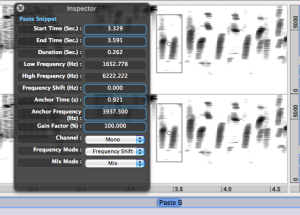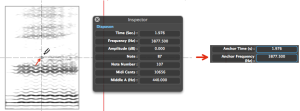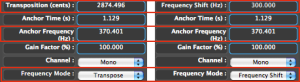Snippets Parametric Values Information and Edition
The snippets parametric values are displayed in the Inspector window. They deal with the temporal and frequency location of snippets, and how these values are interpreted by the processing. The parameters of blue prompts can be edited. To edit a parameter, double click in a prompt, type a value and press |
Time/Frequency Parameters
Duration and frequency range : characteristics of the snippet. these parameters cannot be modified – this would amount to crop the snippet.
Start and End time: when edited, a parameter is adapted to the other so that the duration is preserves
Anchor Time/Frequency : temporal and frequency location represented by the central dot on the snippet. Modifying these values will affect the temporal location and frequency range of the snippet. The modification of this parameter leads to a modification of the vertical position of the snippet. It has various effects depending on the Note that the Transport or Inspector window doesn't display any information when moving a snippet. Information are updated in the inspector window once a snippet has been moved. Precise time/frequency/amplitude information can be obtained with the usual pointer or pitchfork tools. |
Transposition / Frequency Shifting
The transposition or frequency shifting modes are chosen via the frequency mode pop up menu in the Inspector. This affects the way the frequencies of the spectral components of a snippet are modified with the snippet's frequency position. |
Choosing a mode or the other will affect two elements.
|
Modifying the frequency value of the anchor will also lead to a transposition or to a frequency shift, with different effects upon the relationship between the spectral components.
When a snippet is mooved manually, the anchor and tranposition/frequency shift value are modified automatically.
Mix
The gain of a snippet can only be descreased. |
This menu lets you choose a mono or stereo format.
Mix : the snippet is mixed with the other components progressively.
Replace : all components are played simultaneously.
- Introduction
- About this Document
- Introduction
- Installation
- Going Through an AS Session
- The AudioSculpt Environment
- Signal Representation
- Signal Analysis
- Modeling Sounds with Sinusoids
- Signal Manipulation
- Managing Treatments
- Processing Sequencer
- Advanced Use
- Errors and Problems
- Basic Analysis/Synthesis Notions