Transposition / Frequency Shifting
Theory and Practice
With transposition – also called pitchshifting– the frequencies of signal components retain their harmonic relationships. For example, a signal with a 1KHz fundamental and two harmonics at 2KHz and 5KHz, could be pitchshifted upwards by a factor of 2.5, and the signal components would now have frequencies of 2.5KHz, 5.0KHz, and 12.5KHz. The ratios of the frequencies of the signal components are seen to be the same as they were before the pitch shifting.
In frequency shifting, on the other hand, harmonic relationships between signal components are not preserved. For instance, if we shift our signal up in frequency, by 1.5KHz, the value is added. the resulting signal will have components whose frequencies are 2.5KHz, 3.5KHz, and 6.5KHz. The ratios of these frequencies are not the same as they were before the frequency shifting. The sound of a frequency shifted signal can be much different than that of a pitchshifted signal. But both techniques can give pleasing and musically useful results!
Source : http://www.cim.mcgill.ca/~clark/nordmodularbook/nm_spectrum_shift.html
AS offers two frequency modes : transposition or frequency shifting. These modes are chosen via the frequency mode pop up menu in the Inspector. The choice of a frequency mode conditions the way the frequencies of the spectral components of a snippet are modified when modifying the snippet's frequency position. |
Transposition and Frequency Shift Modes
Choosing a mode or the other in the Inspector window will affect the denomination of the 6th prompt, that switches from one mode to the other, taking a value in cents, or in Hz.
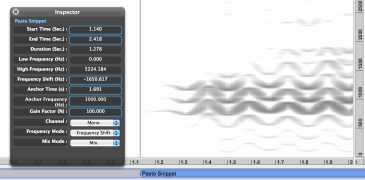
When the value of the anchor is modified, the effect of this modification will vary depending on the mode that was chosen in the Inspector.
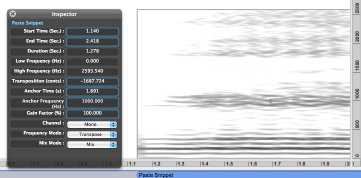
Example
Snippets can also be moved manually with the arrow pointer, along the frequency and time axis. This amounts to specifying a frequency value for the anchor, or a transposition/frequency shift value.
Frequency Shift mode : when a snippet is moved to another frequency range of the spectrum, its components are processed according to the frequency scale of the sonogram. This will affect the frequency ratio of the spectral components, and hence, its pitch, timbre and dynamics.
Transposition mode, as its name indicates, allows to transpose a snippet without modifying the frequency ratio of the components. Consequently, the visual space between the components is modified to preserve this ratio.
Here is an exemple that shows very interesting differences with both methods...
- Introduction
- About this Document
- Introduction
- Installation
- Going Through an AS Session
- The AudioSculpt Environment
- Signal Representation
- Signal Analysis
- Modeling Sounds with Sinusoids
- Signal Manipulation
- Managing Treatments
- Processing Sequencer
- Advanced Use
- Errors and Problems
- Basic Analysis/Synthesis Notions
