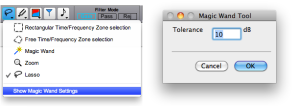Selection Tools
AS offers a panel of selection tools that are used for the selection of differents types or time frequency regions or spectral components in a sonogram.
Tools Palette
The selection tools are accessed with a click on the second item of the palette located at the top of the AS window. |
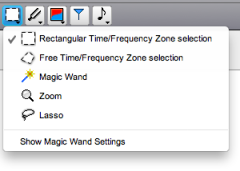 | Five selection tools are available :
|
The rectangular ![]() selection tool is selected by default. To select a tool, click on it an select a menu item.
selection tool is selected by default. To select a tool, click on it an select a menu item.
Each tool can be selected pressing a specific key.
The selected tool will then be displayed in the palette.
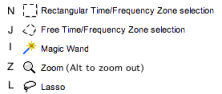
Clicking with any of the selection tools in the global waveform window converts it into the player on the fly, represented by a loudspeaker.
Selection tools are automatically converted into a standard pointer when browsing the processing sequencer.
Use
The rectangle and free surface allow to select :
a time/frequency region in the sonogram window
a temporal segment in the waveform window.
To draw a figure, click and drag the pointer on the sonogram. The free surface will be automatically completed when releasing the pointer.
The magic wand allows to select time/frequency regions of equal amplitude. Click in the sonogram to select a region. The magic wand settings define the tolerance level in dB for the continuity of the spectral components selection. Select the |
To preserve the magic wand selection when changing the tolerance level, uncheck the | 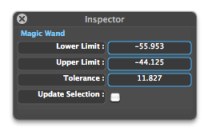 |
The zoom tool allows to zoom in a desired time/frequency region, in the waveform, sonagram or instantaneous spectrum. The red selection rectangle of the global waveform window will match the selection.
Click and drag a region to zoom in.
Altclick to zoom out.
To reset the representation to the global scale, double click in the sonagram or on one of the time or frequency scales.
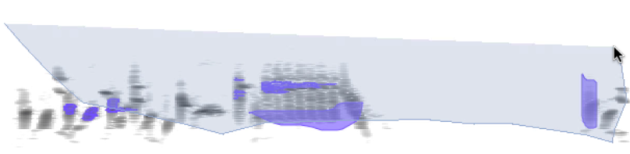
The lasso allows the selection of several time/frequency region in the sonogram.
- Introduction
- About this Document
- Introduction
- Installation
- Going Through an AS Session
- The AudioSculpt Environment
- Signal Representation
- Signal Analysis
- Modeling Sounds with Sinusoids
- Signal Manipulation
- Managing Treatments
- Processing Sequencer
- Advanced Use
- Errors and Problems
- Basic Analysis/Synthesis Notions