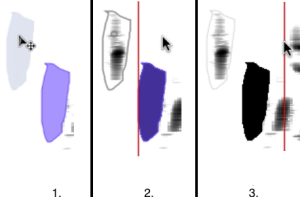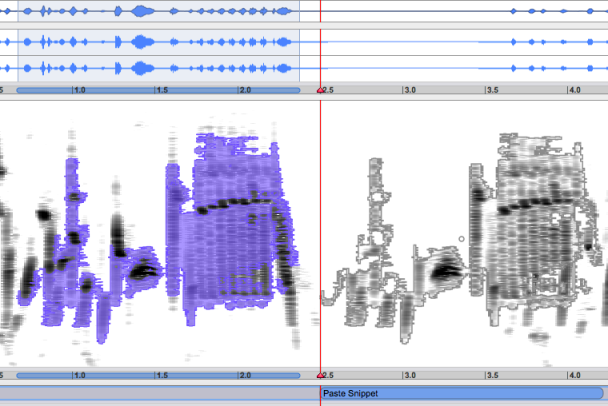Creating Snippets
Snippets are regions of reusable source code. In AS, they refer to copied time/frequency regions of sonogram. This section shows how create snippets and manipulate them.
Selection of a Time /Frequency Region
| 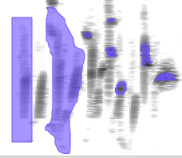 |
Selected regions have a darker border.

A selected region is represented in the instantaneous spectrum, as well as in the waveform windows. If several regions are selected, the representation is extended to the global frequency and time range.
After a region has been defined, it can be played with the usual play command, or space bar. If several regions have been created, they will be played according to their temporal position in the file. The player will browse the file regularly, without skipping from a region to another, but only the selected regions will be heard.
Creating Snippets Moving/Copying Regions
Once a region has been selected, snippets can be created with the usual standard move, cut, copy and paste commands. The moved or copied areas will produced snippets.
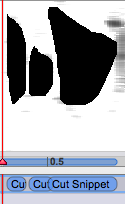 | To delete a region : press To restore the region :
|
In both cases, the original region will be deleted and will turn black. |
Manual copy :
Altclick and drag the region. If several regions have been created, they will be moved simultaneously.Copy and Paste : press
Cmd+C-Vor selectEdit/Copy-Paste.The snippet will be copied in the same frequency range, at the cursor's location.
- Introduction
- About this Document
- Introduction
- Installation
- Going Through an AS Session
- The AudioSculpt Environment
- Signal Representation
- Signal Analysis
- Modeling Sounds with Sinusoids
- Signal Manipulation
- Managing Treatments
- Processing Sequencer
- Advanced Use
- Errors and Problems
- Basic Analysis/Synthesis Notions