Automatic Markers Display
Once the analysis is done, the markers are displayed in the sonogram and waveform window. Note that no previous sonogram analysis is required to execute a markers analysis.
Basic Display Control
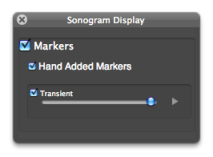 | Like manual markers, all or part of markers can be hidden or displayed via the sonogram display. Uncheck or check the corresponding box. |
Hidden markers are not saved in the -mrk.sdif file when saving the analysis via the
Save Analysis As...command.Nevertheless, all markers will be exported in a text file with the
Export Analysis as Textcommand.
Controling the Number of Displayed Markers
Contrary to manual markers, the post-analysis control of the threshold detection in the inspector window allows a real time increase or decrease of the number of displayed markers.
To change the threshold value
- use the cursor as a slider or click directly in the slide.
- use the up and down buttons
 for a more precise manipulation.
for a more precise manipulation.
To display the threshold value of the analysis, click on the triangle at the right of the slider.
- Introduction
- About this Document
- Introduction
- Installation
- Going Through an AS Session
- The AudioSculpt Environment
- Signal Representation
- Signal Analysis
- Modeling Sounds with Sinusoids
- Signal Manipulation
- Managing Treatments
- Processing Sequencer
- Advanced Use
- Errors and Problems
- Basic Analysis/Synthesis Notions
