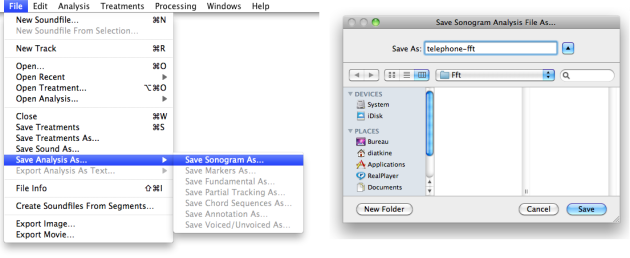Saving Files
Procedure
To save an analysis file, select File/Save Analysis As....
In the dialogue window, choose a name and location.
By default, AS will offer you to save the file in the
FFTfolder of the User Home, but any location can be chosen.
Analysis files are stored in spectific directories. The data of each analysis is stored in SDIF files[1]. Here is the location, description and format of the analysis files described in this chapter. Note the specific format o F0, Vuv and Marker files.
Directory Name | Analysis Type | File Type |
|---|---|---|
| Sonogram and spectral envelope analysis including Fft, LPC, discrete cepstrum, reassigned spectrum, true envelope. | .sdif binary file, can only be represented, not read in a text editor. |
| F0 analysis | .f0.sdif, can be converted into text file. |
| Voiced/unvoiced analysis | .vuv.sdif, idem |
| Spectral segmentation or manual markers | .mrk.sdif |
Closing Sound File or Quitting AS
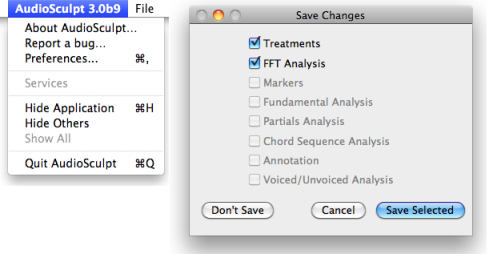
AS will automatically offer you to save unsaved analysis – or treatment – files when closing a sound file or quitting.
Check the box of the item you wish to save, and choose
Save Selected.Note that all the files of a category will be saved at a time.
- SDIF Sound Description Interchange Format
A format for sound description data storage, including representations of the signal for analysis-synthesis like spectral, sinusoidal, time-domain, or higher-level models, sound descriptors like loudness or fundamental frequency, markers, labels, and statistical models.
his format allows to store unspecified sound descriptions or analysis with a strict and normalized structure.
See : http://sdif.sourceforge.net/