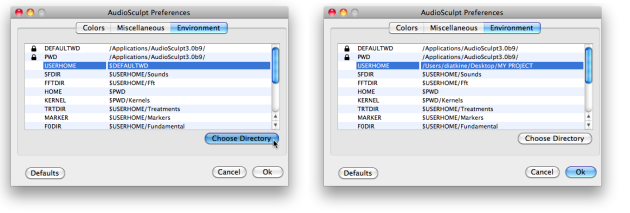- Zoom
User Home Folder
The User Home Folder has the same use as the AS Folder. It is created in a desired location, before specying it in AS.
Creating a User Home Folder
The User Home Folder is specified in the Audiosculpt Preferences.
To create a new User Home Folder:
create a folder in a given location of your computer, and name it.
open the preferences via the
AS X.X.X/Preferencesmenuselect the Environment tab : the
AS applicationfolder actually is the default User Home Folder, as shown in the window when using AS for the first timeclick on the USERHOME item and select
Choose Directoryin the dialogue window, choose the folder you created previously and press
OK.
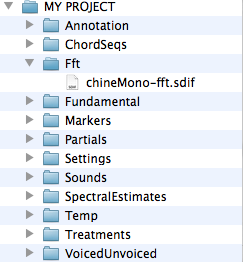 The storage folders of a User Home Folder | The User Home resembles a workspace folder, as in OpenMusic, if you are familiar with this application. These are the same as those located in the AS folder, excepts for applications, utilities and documentation. |
Managing Directories and Folders
The storage directories of the User Home Folder are also listed in this section of the preferences. Some of them end with the "DIR" suffix, which stands for "directory". This means that, by default, the storage folders are located in the current User Home Folder.
DEFAULTWD directory means "Default Working Directory".
PWD directory means "Print Working Directory" and hosts the application file, and the SVP and PM2 kernels.
By default, the USERHOME is the DEFAULTWD, the application directory.
The user can specify another directory and location for storing files, just as for the User Home. Nevertheless, it may be wiser to leave these directories in their default location.
Several User Home Folders can be created and hosted on a hard drive, like several "workspaces" dedicated to several users or projects for instance. Once a folder is chosen as the default User Home for AudioSculpt, this folder remains unchanged, unless the user picks another folder in the AS preferences.
- User Home Folder