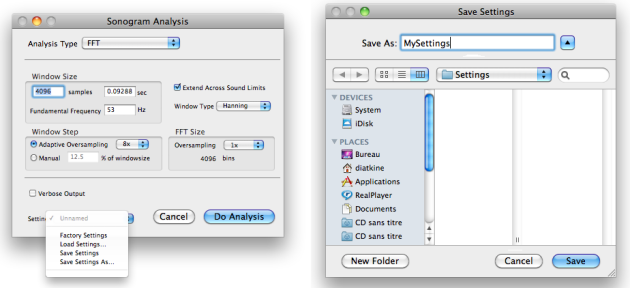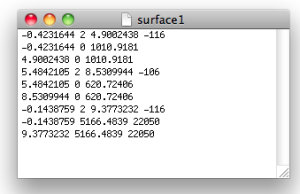Storage Folders and Files
The User Home Folder allows to store sound files, files dealing with operations performed on sounds (analysis, treatments...), and files related to the application's behaviour (temporary files) and parameters (settings).
Sounds
Sounds : AIFF, AIFC, Wav, SDII, 32 bit floating AIFC and WAV mono or multichannel files. Sound files resulting from a treatment in AS must always be named and saved in order to process the treatment, which will not affect the original file.
Operations
The data of the operations performed at a session can be saved in the directories of the User Home. There are four types of files: analysis (.sdif), treatments (.trt), and annotations (.mid). These files can be used again and modified.
There are many types of sound analysis, which address various characteristics of the signal. These can be accessed via the Analysis menu. The corresponding analysis files are stored in spectific directories. The data of each analysis is stored in SDIF files[1].
Directory Name | Analysis Type | File Type |
|---|---|---|
| Sonogram analysis including Fft, LPC, discrete cepstrum, reassigned spectrum, true envelope. These analysis lead to a visual representation of the spectrum. | .sdif binary file, can only be represented, not read in a text editor. |
| Fundamental frequency analysis | .f0.sdif, can be converted into text file. |
| Chord sequence analysis | .cs.sdif |
| Voiced/unvoiced analysis | .vuv.sdif, idem |
| Partial tracking | -trc.sdif, idem |
| Spectral segmentation or manual markers | .mrk.sdif |
| Peak detection, formant analysis, masking effects | -formant.sdif, -mask.sdif, -peak.sdif Files with no visual representation. Open with a text editor directly. |
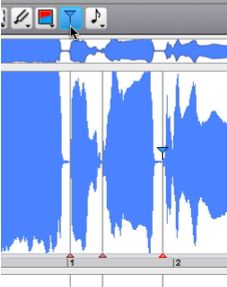 |
Markers can be created with the various analysis methods of AS, via the |
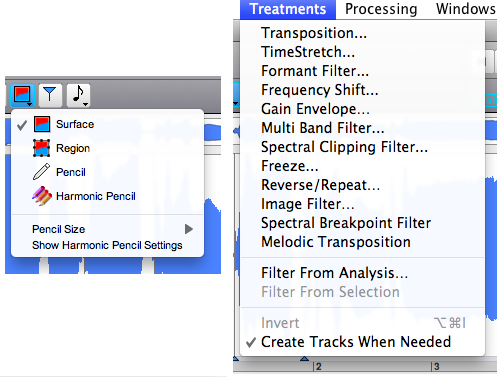
Treatments:
.trt
files, such as filters, transposition, time stretch... Treatments are listed in the Treatments menu, or represented in the tools bar of the sonogram window.
Some treatments, such as time stretch or transposition, are programmed with a BPF in the BPF editor.
Hence, BPFs can be saved as any treatments as .trt file in the
Treatmentdirectory.They can also be saved as a SDIF or text files in any desired location of the computer.
Annotations:
.mid
files, referring to MIDI annotations, notes or comments added in the sonogram.
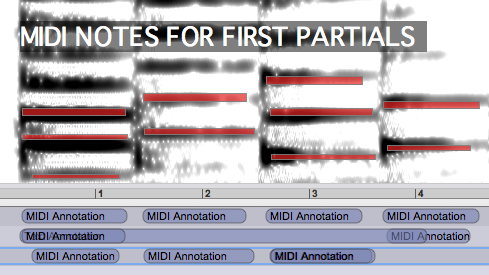
Annotations cannot be open again in AS, but can be open and edited with a score editor, a sequencer, or a player, or assisted composition programs like OpenMusic...
Settings and Temporary Files
These files shouldn't be modified.
| 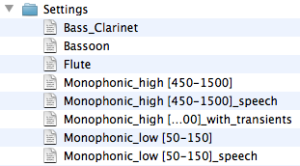 |
|
- SDIF Sound Description Interchange Format
A format for sound description data storage, including representations of the signal for analysis-synthesis like spectral, sinusoidal, time-domain, or higher-level models, sound descriptors like loudness or fundamental frequency, markers, labels, and statistical models.
his format allows to store unspecified sound descriptions or analysis with a strict and normalized structure.
See : http://sdif.sourceforge.net/
- Introduction
- About this Document
- Introduction
- Installation
- Going Through an AS Session
- The AudioSculpt Environment
- Folders
- AS and User Home Folders
- Storage Folders and Files
- Using Files
- Interface
- AS Preferences
- The BPF Editor
- Folders
- Signal Representation
- Signal Analysis
- Modeling Sounds with Sinusoids
- Signal Manipulation
- Managing Treatments
- Processing Sequencer
- Advanced Use
- Errors and Problems
- Basic Analysis/Synthesis Notions