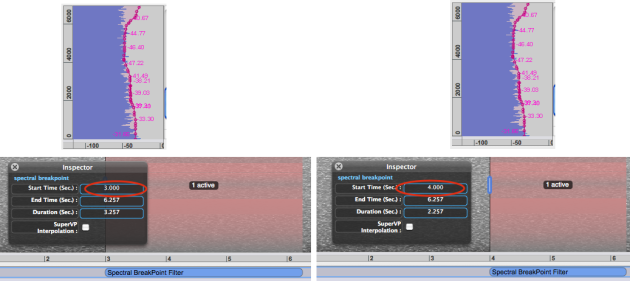Parametric Values Information and Edition
The parametric values of the filter can be displayed and edited via the Inspector window.
BPF Parametric Values
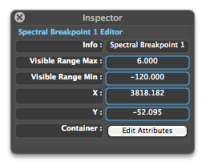 | When a point is created or selected, the followig values are dislayed in the Inspector:
The Visible Range Min and Max values cannot be edited, but the Instantaneous Spectrum window can be zoomed in or out manually. |
As with any BPF, the parametric values of a point or several selected points can be modified.
| 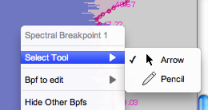 |
If several points are selected, the inspector displays the X and Y values of the first selected points.
If the Ys are modified, this will affect all points.
If the Xs are modified, this will only affect the lowest point in the curve.
FIlter Parametric Values
To switch to the filter – container – values :
The following parameters can then be edited :
| 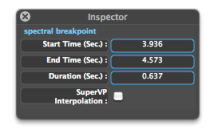 |
The filter temporal values will be automatically upgraded in the Sonogram window. AS the BPF is a constant representation, it cannot be affected by the temporal modifications of the filter's parametric value.
- Introduction
- About this Document
- Introduction
- Installation
- Going Through an AS Session
- The AudioSculpt Environment
- Signal Representation
- Signal Analysis
- Modeling Sounds with Sinusoids
- Signal Manipulation
- Normalization, Noise, Gain
- Noise Removal
- Gain Envelope
- Pitch and Spectral Envelope Modifications
- BPFs Manipulations – General Guidelines
- Spectral Clipping
- Dynamic Filtering
- Spectral Breakpoint Filters
- Adding an SBF
- Basic Manipulations
- Dynamic Filtering : Multiple BPFs
- Parametric Values Information and Edition
- Processing Filters
- MultiBand Filters
- Image Filters
- Spectral Breakpoint Filters
- Surface Filters
- Spectrum Manipulation and Treatments
- Processing Parameters
- Managing Treatments
- Processing Sequencer
- Advanced Use
- Errors and Problems
- Basic Analysis/Synthesis Notions