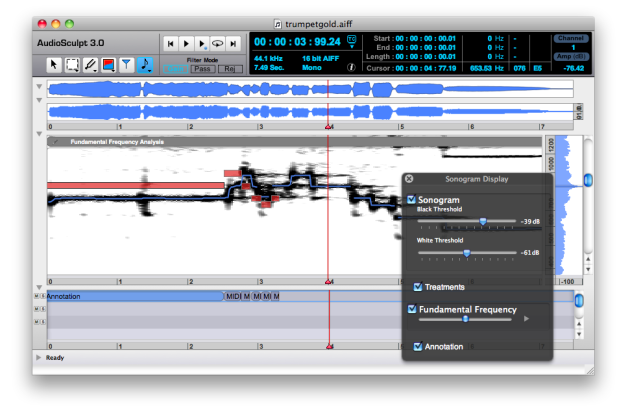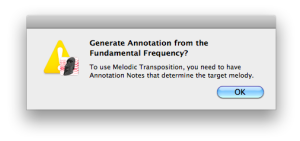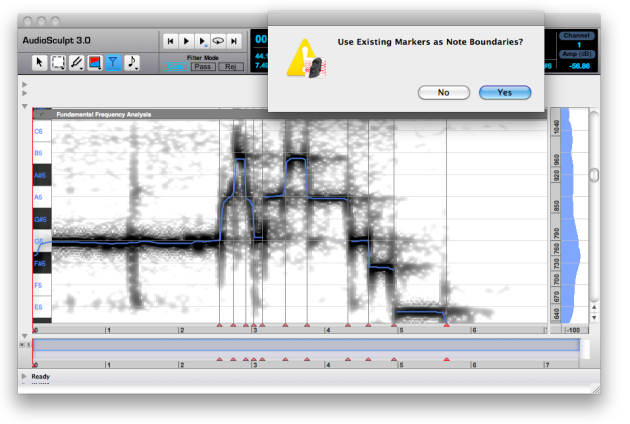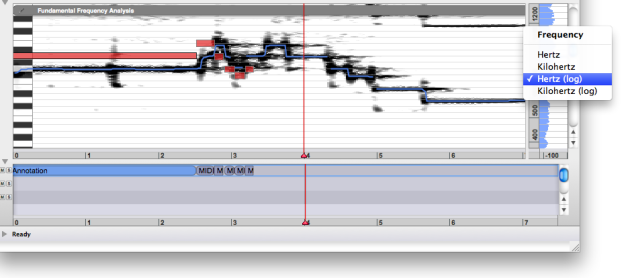Melodic Transposition
This treatment is not based on a BPF, but uses MIDI annotations to transcribe a melody. It applies to monophonic sounds and requires a prior F0 calculus.
Prerequisites
A sonogram analysis is not technically required, but it may be useful.
Execute an F0 analysis. If no F0 analysis has been executed, the
Melodic Transpositionmenu item is disactivated.

If your F0 shows discontinuities, this might affect the quality of the transposition. You may add corrections in the F0 itself to improve the result.
You can :
import existing MIDI annotations
create them in the sonogram window with the MIDI Annotation tool
choose
Analysis/Generate Annotations from Fundamental. Automatic annotations will match the F0, but their pitch and duration can be modified.
The Sonogram Display will then show an Annotation and a Treatement option.
Check that the tuning actually matches the A4 440 Hz reference with the pitchfork, and possibly modify it in the Inspector.
Executing the Melodic Transposition
Select | 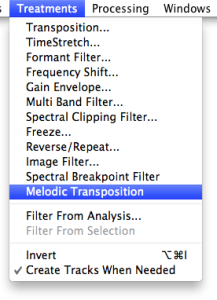 |
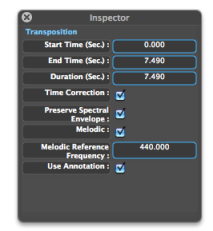 |
|
Notes About MIDI Annotations
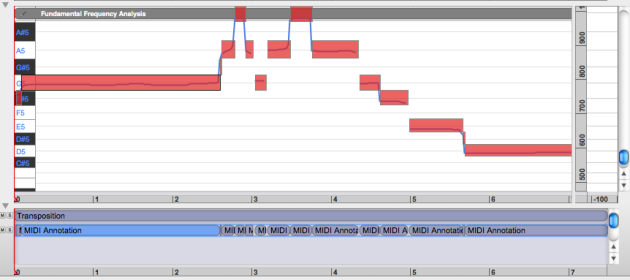
To execute a transposition, annotations must be different from the fundamental. If several annotations overlap, the lowest pitch only is considered. Pitches and durations can be modified via the Inspector or Sonogram window. Other parameters, such as velocity and channel can also be modified but won't be of any use for a transposition. For detailed information, refer the corresponding section.
Useful Displaying Options
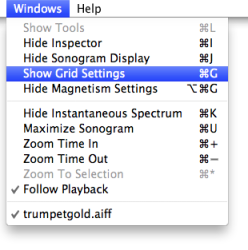 | To display the notes MIDI grid : choose |
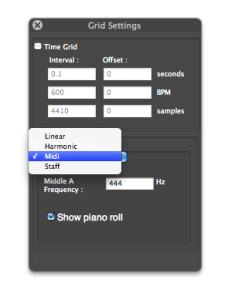 |
|
To adapt the sonogram scale to the piano roll – or staff – scale, Ctrl click on the frequency axis of the window and choose a logarithmic scale.
- Introduction
- About this Document
- Introduction
- Installation
- Going Through an AS Session
- The AudioSculpt Environment
- Signal Representation
- Signal Analysis
- Modeling Sounds with Sinusoids
- Signal Manipulation
- Managing Treatments
- Processing Sequencer
- Advanced Use
- Errors and Problems
- Basic Analysis/Synthesis Notions