Interface Overview
Interface at Start Up
When launching AS, the interface is first "empty", and only consists of the AudioSculpt menu, and two displays : an Inspector, and a Sonogram Display. These displays are designed to browse the signal representation. As long as no sound file is open, these are useless.
When opening a sound or an analysis file, the AudioSculpt general window opens, and these displays will potentially become useful.
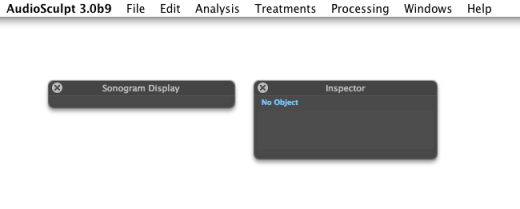
When a sound file or analysis file is open, these displays will potentially become useful.
Windows and Components Overview
When a sound file is open in AS, the general window appears with a number of zones : the upper zone, with a player, a transport window, a palette of tools, and a central zone, with two waveform representations. The sonogram, instantaneous spectrum, processing sequencer are empty, and the console is closed.
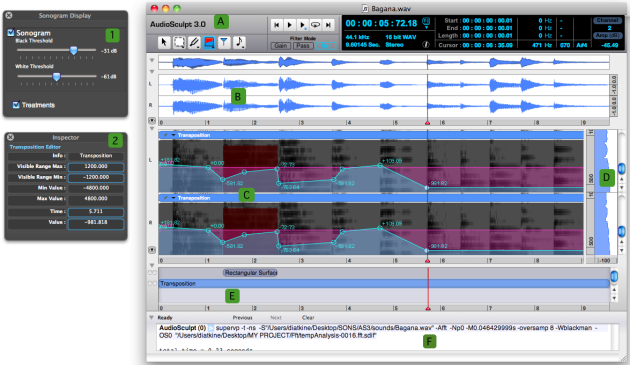
The interface consists of several windows.
A: tools to manipulate, browse and play the signal : on the left, a set of tools, on the middle, a player and tools options, on the right, a transport window.
B: waveform representations of the signal : a global view, and a view of the current sound segment for each channel, where the signal can be browsed.
C: sonographic representations, which appear when a signal analysis is performed.
D: the instantaneous spectrum corresponding to the position of the red cursor: this spectrum displays the energy (abscissa) according to the frequency (ordinates) of the spectral components
E: the processing sequencer, where treatments can be manipulated, edited, or locked in tracks.
F: the console, that prints the activity of AudioSculpt when processing a treatment ; by default, lthe console is closed.
1 : the sonogram display, dedicated to the sonogram appearance, treatments, analysis representations.
2 : the inspector window displays informations while manipulating and browsing the signal representations
The BPF editor has no specific window. It enables the manual parametering of a number of treatments. BPFs can be located on the sonogram, waveform or instantaneous spectrum representations. Here, BFS have different appearances.
