Controlling Operations : the Check Box
The check-box object resembles a predicate. If the box is checked, it returns "true". If not, it returns "nil". Hence, it can be used as a "switch on / off condition" for the execution of programs. It must be associated with conditional boxes that will call the programs.
Features
 | The check-box object has one input and one output :
|
To change the box's statement :
| 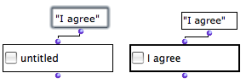 |
Use
Wherever the box is clicked, it is successively checked or unchecked. Depending on its state, the box output returns "t" or "nil". | 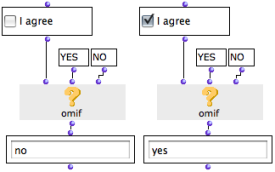 In the first case, the OMIF box returns the second argument, because the checkbox returns "nil". In the second case, it returns the first argument, because the checkbox returns "t". |
A Musical Application : an Extended Example
