Noise Zones Interpolation
Several noise zones can be used in the same file, in order to interpolate the noise prints during the noise removal.
Restrictions
A noise zone corresponds with a temporal reference from the .sdif file it belongs to. If a noise zone is imported, or copied and pasted from a location to another, this reference is not, or supposed not to be valid anymore. Consequently :
an imported noise zone cannot be interpolated with other noise zones, and is consequently disactivated.
a noise zone cannot be copied and pasted to be interpolated with another existing zone.
All noise zones are taken into account from the first to the last. Noise zones cannot be selected.
Noise Zones Interpolation
When several noie zones are created in a file, they can be interpolated dynamically
Noise zones interpolation is only possible with global FFT settings, wich is the case when several noise zones are created in a file. They are then interpolated dynamically.
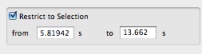 | The noise removal applies to the whole file if no region is selected, or can be applied to a selected region of the file, even if the noise zone are outside the selected region. |
- Introduction
- About this Document
- Introduction
- Installation
- Going Through an AS Session
- The AudioSculpt Environment
- Signal Representation
- Signal Analysis
- Modeling Sounds with Sinusoids
- Signal Manipulation
- Normalization, Noise, Gain
- Noise Removal
- Noise Zone
- Manipulating Noise Zones
- Noise Zones Export and Import
- Noise Zones Interpolation
- Processing Noise Removal
- Gain Envelope
- Pitch and Spectral Envelope Modifications
- BPFs Manipulations – General Guidelines
- Spectral Clipping
- Dynamic Filtering
- Surface Filters
- Spectrum Manipulation and Treatments
- Processing Parameters
- Managing Treatments
- Processing Sequencer
- Advanced Use
- Errors and Problems
- Basic Analysis/Synthesis Notions
