Manipulating Noise Zones
Noise zones cannot be moved or resized, in order to have the same position during the analysis and during the noise removal, and to offer a coherent representation of the analysis location and noise zone position. Consequently, the temporal coordinates of a noize zone cannot be edited via the inspector window. | 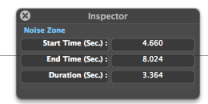 |
To delete a noise zone, select it and press Backspace, or Cmd + Z.
Noise Zone Copy or Cut / Paste
A noise zone cannot be copied from a location to the other in the same file, or from file to the other, if a noise zone already exists. Indeed, the interpolation of two noise zones is based on the temporal reference of the original file. Consequently, there would be a conflict between the noise zones.
A noise zone can be copied or cut and pasted from a location to the other if no other noise zone is present in the file. Indeed, as no interpolation takes place, there is no conflict with another possible temporal reference.
If you copy and paste a noise zone over another, AS will inform you that the task cannot be completed.
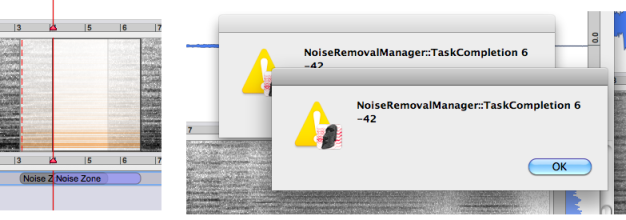
- Introduction
- About this Document
- Introduction
- Installation
- Going Through an AS Session
- The AudioSculpt Environment
- Signal Representation
- Signal Analysis
- Modeling Sounds with Sinusoids
- Signal Manipulation
- Normalization, Noise, Gain
- Noise Removal
- Noise Zone
- Manipulating Noise Zones
- Noise Zones Export and Import
- Noise Zones Interpolation
- Processing Noise Removal
- Gain Envelope
- Pitch and Spectral Envelope Modifications
- BPFs Manipulations – General Guidelines
- Spectral Clipping
- Dynamic Filtering
- Surface Filters
- Spectrum Manipulation and Treatments
- Processing Parameters
- Managing Treatments
- Processing Sequencer
- Advanced Use
- Errors and Problems
- Basic Analysis/Synthesis Notions
