Generalities
Dialogue Window
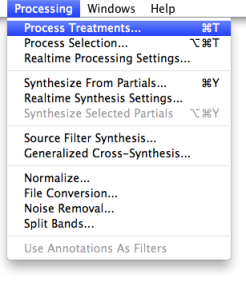 |
At least one treatment must have been added in the AS window to have these menus activated. |
The Processing Parameters dialogue window will open.
The dialogue window has several components, or sections :
The FFT has been thoroughly discussed in a dedicated section. Refer it for more information. |
Processing Options
By default, all the treatments in the Processing Sequencer will be processed. The Mute and Solo ![]() buttons allow to activate or disactivate selected tracks and the treatments they include. Refer the corresponding section for more information.
buttons allow to activate or disactivate selected tracks and the treatments they include. Refer the corresponding section for more information.
A number of processing settings are embedded in AS. User settings can also be saved as persistent files and loaded on demand. Settings are organized in
| 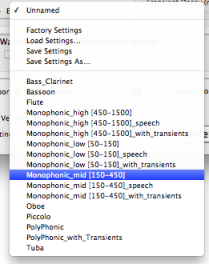 |
This option allows to select one channel to process when using stereo or multichannel files.

