Processed Files Format
The Treatments Processing dialogue window also allows to select channel(s) to process and to define an export format as well.
Channel to Process
This option applies to stereo or multichannel files : the processing can concern a selected channel, or the whole sound file. If one channel only is selected :
|
If this option is selected, the selected channel will be exported as a mono file. |
Interleaved or Split
This option is only available if all channels are processed.
|
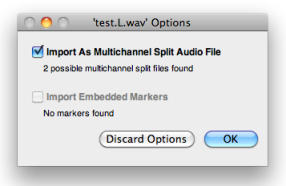 | If the Split option was selected, AS will ask you if you wish to have these two split files in a single mutlichannel audio file. If markers were created in the orginial file, you will have to choose to have these markers embedded in the new files. |
Several distinct files will be created in the chosen directory with .L and .R extensions in the case of stereo files.
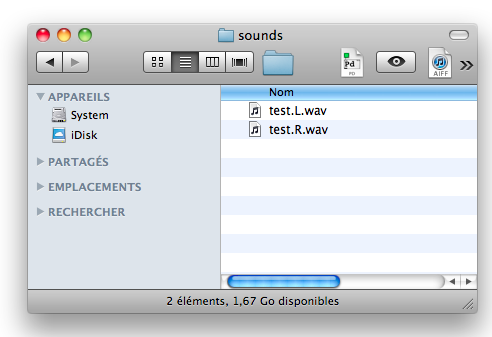
Notes on Multichannel Files
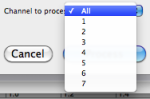 | Applying a time stretch or a freeze on a single channel will result in the addition of silence at the end of the other channels. With a compression, silence will be added at the end of the selected channel. |
Listening to multichannel files with AS requires a relevant external sound device. Hence, the effect of a treatment on a multichannel file can't be heard : only the two first channels will be heard.
