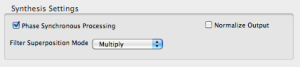Synthesis Settings
Phase Synchronous Processing
This option is selected by default, and should remain selected, unless you wish to use resulting artefacts. It allows to preserve the phase synchronization of the sinusoids, whic improves the quality of the resulting sound. The spectral representation of the signal is based on the distribution of sinusoids over a range of frequency bins. The phase of these bins must be synchronized to preserve the amplitude of the sinusoids. A randomisation of the amplitude would change the timbre of the resulting signal. Besides, this option doesn't represent an important increase of the calculus time. |
Normalize Output
This option is not selected by default, which may lead to clipping when using treatments that would increase the gain of the signal. For more information about normalization, refer the corresponding section. |
Filter Superposition Mode
This mode allows to manage the accumulation of the amplitude of simultaneous filters. Amplitude gains can be added or limited to a maximum value.
|