Envelope and Waveform Preservation
Envelope Preservation
Two methods based on spectral envelope analsys are used for the envelope preservation : True Envelope, and Linear Predictive Coding. To choose a method, select an item in the Method menu. |
Linear predictive coding (LPC) is a method for signal source modelling in speech signal processing, based on the source-filter model of speech signal[1].
|
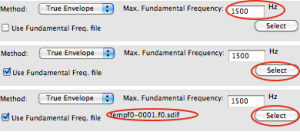 | True envelope (TE) is one of the most efficient spectral envelope estimation techniques, designed to improve the results of the LPC. It is based on an F0 estimation and also uses a number of orders, which is deduced from the F0
|
Waveform Preservation
This option is efficient with monophonic sources. Check the Waveform Preservation (Single Voice) option.
This mode is based on a Voiced/Unvoiced analysis, which allows to process the separate voiced and unvoiced parts of the signal separately. You can use a previous voiced/unvoiced analysis file :
| 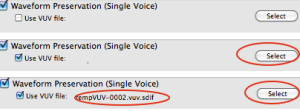 |
- Source Filter Model of Speech
Vocal sounds are produced by an excitator, the glottis. The resulting signal has a pitch and an intensity. The resonators are the cavities of the phonation apparatus, which give rise to formants. Hisses and pops are produced by the tongue, lips and throat.
- Introduction
- About this Document
- Introduction
- Installation
- Going Through an AS Session
- The AudioSculpt Environment
- Signal Representation
- Signal Analysis
- Modeling Sounds with Sinusoids
- Signal Manipulation
- Normalization, Noise, Gain
- Noise Removal
- Gain Envelope
- Pitch and Spectral Envelope Modifications
- BPFs Manipulations – General Guidelines
- Spectral Clipping
- Dynamic Filtering
- Surface Filters
- Spectrum Manipulation and Treatments
- Processing Parameters
- Generalities
- Envelope and Waveform Preservation
- Synthesis Settings
- Transients Preservation
- Processed Files Format
- Prelistening to Treatments
- Managing Treatments
- Processing Sequencer
- Advanced Use
- Errors and Problems
- Basic Analysis/Synthesis Notions
