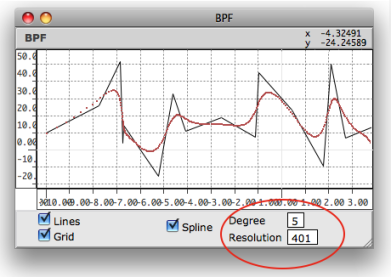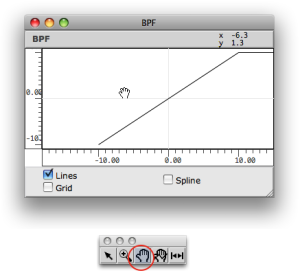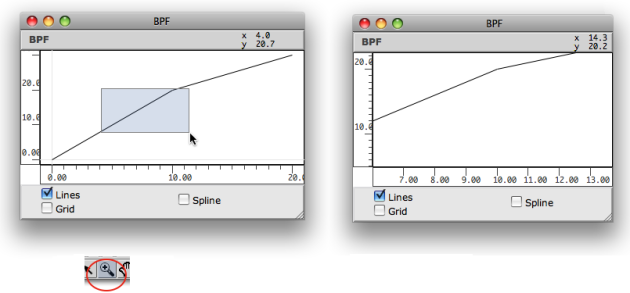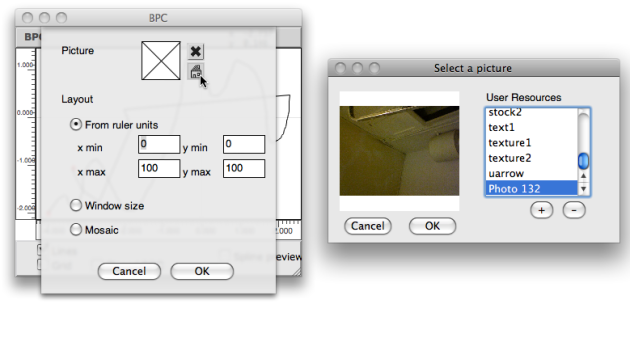Display Options
Curve and Points
To display or hide the points of a curve, click on or outside it.
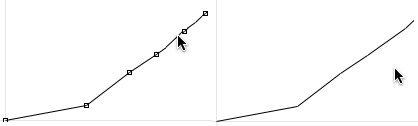
The To display points only, unselect this option. | 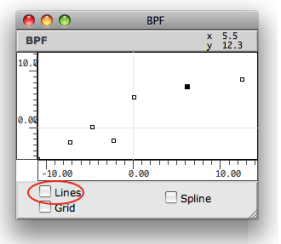 |
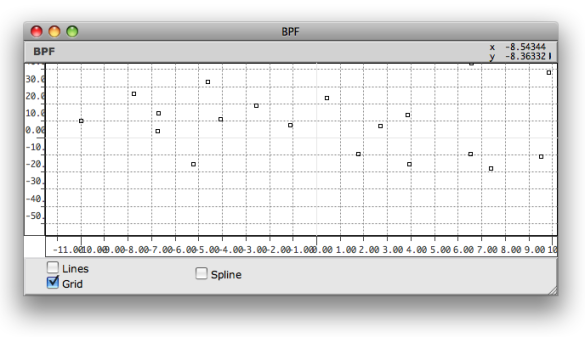
To display a grid in the editor, select the grid option.
The grid's step is adapted automatically to the window size and to the axis scale.
Press p to show or hide the indexes of the points. The indexes are not ordered "chronologically", but follow the abscissa axis order.
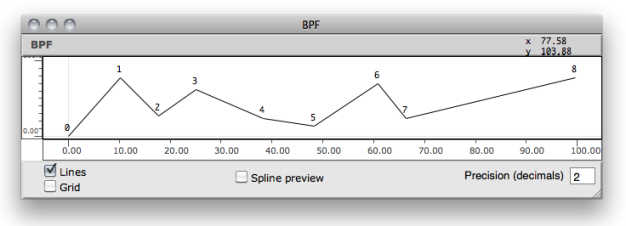
BPC editors have an additional option : the Closed BPC option.
This option allows to connect the first and last point of the curve, in order to get a polyhedron.
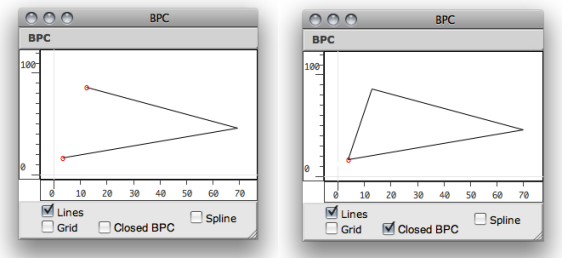
View
To change the editor's scale, click and drag the abscissa or ordinates axis.
The adjustment limits of the abscissa ruler depends on the value of the "decimals" input.
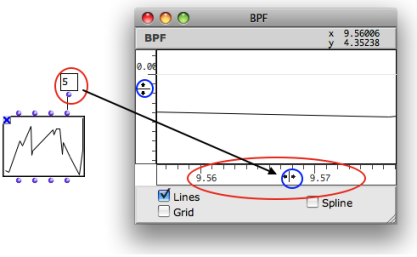
Background Picture
A picture can be associated with the BPF or BPC editors and displayed as background. To select a background picture :
Ctrl/ right click and and selectBackground Picturein the contextual menuClick on the picyre icon
Select a picture via the dialogue window
 | To delete the picture, click on the small cross icon.
|
Spline Display
Spline are mathematical functions defined piecewise by polynomial interpolation. They are used for generating smoothed interpolated shapes , starting from a set of control points. Some functions in OM allow to generate spline curves starting from the points of a BPF or BPC.
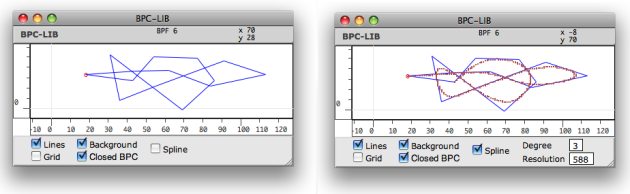
To display the preview of a spline curve computed from the BPF/BPC, check the spline display option.
- The spline's resolution represents the number of points in the spline preview.
- The spline's degree determines the number of adjacent control points used for computing the spline curve points. Higher values produce smoother curves.
To modify the spline resolution or degree :
click on the "Degree" or " Resolution" frames
scroll the mouse up or down to change the value.