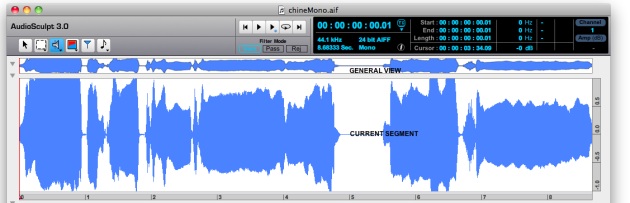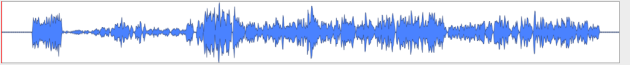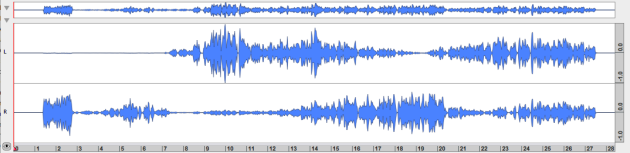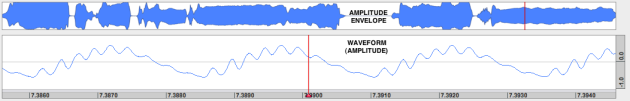Signal Waveform Window
The two zones at the top of the window display the signal waveform. The display in both views shows either an overview of the waveform (if the time segment is that is displayed is very long (or zoomed out) or the instantaneous signal amplitude (when the time segment is shorter or zoomed in).
Window Zones
The upper waveform shows always the complete sound signal. The lower zone displays a selected signal segment of selected sound channels. There can be multiple views in the lower zone for stereo and multichannel files. Note, that you can manually select the channels to be shown. By default, the current segment has the same length as the whole sequence. It can be zoomed in or out and browsed.
In the case of multichannel sounds, each channel is assigned a waveform representation as well.
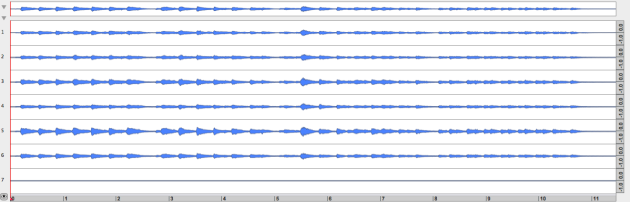
Global Waveform Zone
The upper part of the waveform window displays the sum of the amplitudes of all channels. It is only designed to give a global view of the signal.
Note that no amplitude scale is displayed for the waveform.
From this window, the sound can be played on the fly with the pointer.
Local Waveform Zone
In the lower part, the waveform representation allows to measure the pressure variations of the signal. It can be zoomed in or out in time and amplitude.
By default, the current segment has the same length as the whole sequence. This window is designed for browsing and inspecting the signal.
Each channel of the signal is represented in a specific waveform. The horizontal scale expresses time. The vertical scale represents waveform amplitude expressed relative to the full scale of the sound signal. When the mouse pointer is moved over the waveform view the transport window shows the absolute value of the amplitude in dB relative to the full scale amplitude, that is the amplitude in dBFS in a range between 0dB and -120dB.