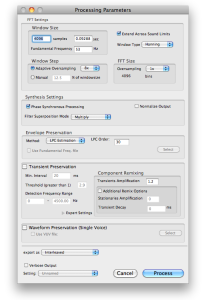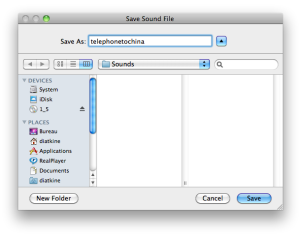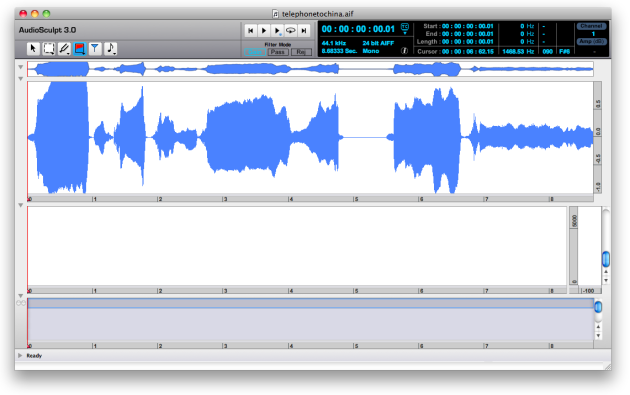Processing Filters
Processing
Menu and Dialog Window
To process the filters, select the | 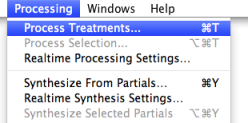 |
A At this stage, the type of treatment and file we are using don't require any modifications of the default process parameters. Click on |
Analysis and Treatments Parameters
Saving the Resulting File
Name and Location
In the next dialogue window, choose a name and location for the resulting file. By default, AudioSculpt will offer to store it in the This file will have the same format as the original. |
File Format Modification
Plan :
A propos...IRCAM