Playing Microintervals with MIDI
The MIDI pitch unit correspond to 1 semi-tone, so microintervals, in principle, are not handled by this format.
In OM however, pitches are expressed in midicents, which corresponds to MIDI pitch * 100.
Two possibilities exist to play microintervals in OM :
Using MidiShare (The Default MIDI Player)
When playing microintervals, OpebnMusic uses a "trick" consisting in dispatching the notes on different MIDI channels depending on their micro-intervallic pitch.
1/8 tones are sent to channel #2
1/4 tones are sent to channel #3
3/8 tones are sent to channel #4
As a consequence, you just need to "depitch" the corresponding channels to the right values in order to obtain the right microintervalling rendering.
1) This techniques works ONLY for 1/4 and 1/8th tones (other or smaller microintervals are not considered)
2) MIDI channels must not be set or used for other purposes : they will be changed automatically by the OM player, so all the notes should initially be on channel 1.
In order to play 1/ or 1/8th tones in OM, channels 1, 2 and 3 must be depitched :
Channel 2 of 1/8 tone
Channel 3 of 2/8 tones (or 1/4 tone)
Channel 4 of 3/8 tones
Channel 1 does not need to be modified since 1/2 tones only will be kept on this channel.
The pitchbend and pitchwheel functions can be use to set the pitch of the "microintervallic channels".
The pitchweel function has more precision than pitchbend (this is the main difference between the two functions). The value range for the pitchwheel are 0 - 8192, which usually correspond to 1 tone pitch deviation. As a consequence, 1/8th tone corresponds to pitchwheel = 1024, 2/8th tones = 2048, and 3/8th tones = 3072. These values must be assigned respectively to channels 2, 3 and 4. | 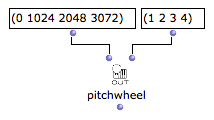 |
At evaluating the pitchwheel box, the MIDI channels will be modified and subsequent MIDI playback will render miucrotones accordingly.
To reset the pitchbend values pitchweel again with values = 0 for every channel: | 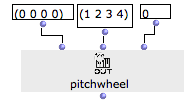 |
Using Another Player
The MicroPlayer allows to play MIDI objects with no microintervallic restriction.
