Evaluation of the Maquette
Evaluation Procedures
To evaluate a whole maquette, select Eval in the palette. OM evaluates
all the boxes
located at the end of the programming chain, which will eventually lead to the evaluation of all the TemporalBoxes of the maquette.
The global evaluation of the maquette returns a maquetteobj . The listener displays a message of the type " => #<maquette-obj 34678965>".
Note that this command applies to the whole maquette even if a specific TemporalBox is selected.

In some cases, OM asks to choose a file when the box is evaluated, event if it was already attributed a file. This is the case when a TemporalBox refers to a sound file, for instance.
Boxes can be locked to avoid the systematic opening of the dialogue window.
Choose a TemporalBox and press v. The selected box and
all other connected boxes
are be evaluated.
TemporalBoxes can be set on "lock" or "evaluate-once" mode, so as their content is protected, or to limit the number of internal evaluations.
Default Calculation of a Maquette's Value
The value of a maquette is the musical object, or container, yielded when the maquette is evaluated. Very basically, this musical object is actually what is played by the player, just as with a sequencer.
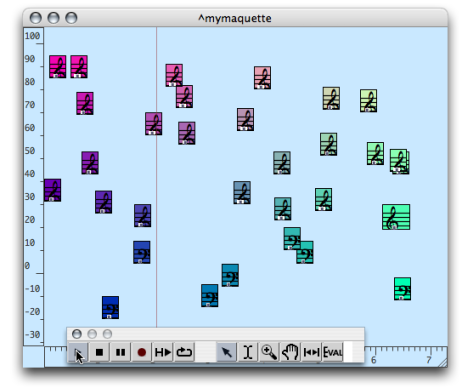
The default type of this object is a maquetteobj : a musical sequence, a whole that combines TemporalBoxes, with a given musical value and temporal position. This is especially visible when a local maquette is evaluated from a patch : the Listener displays a "maquetteobj" reference. It can be compared with the object connected to a Tempout. | 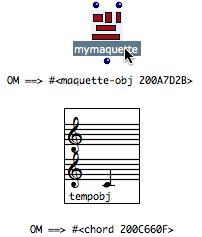 |
Maquettes can represent many other types of objects : sounds, chords, melodic sequences... The way a maquette is calculated can also be modified, so that the values of its TemporalBoxes is interpreted differently. To do so, a synthesis patch can be integrated in the maquette, like an " output evaluation tool ".
