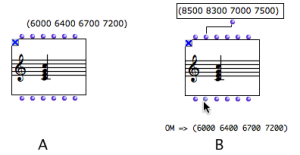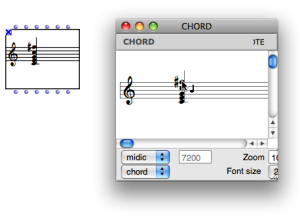Lock Mode
Properties
Use
A locked box returns the last computed or edited value. Any parametric modification will be ineffective.
Procedure
To set a box on "lock" mode, select it and press b. A small cross icon ![]() appears on the upper left corner of the box.
appears on the upper left corner of the box.
Examples
Locked Function Boxes
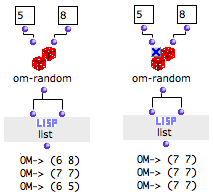 The values of a locked box in a program remain in the box and are returned at the next evaluation. | A locked function always returns the same value. |
Locked Factory Boxes
A propos...(c) Ircam - Centre Pompidou