Evaluate-Once Mode
Properties
[1]A box on "evaluate-once" mode is locked at each user-evaluation[2] after the first internal evaluation. It remains locked for all subsequent internal-evaluations[1]. When the next user-evaluation takes place, the box is evaluated again.
A box on "eval-once" mode is evaluated once, and only once. This is valid :
if this box has multiple outputs,
if this box is connected to several upstream boxes,
for all upstream connected boxes.
A box connected to several downstream boxes can be evaluated several times at a single evaluation : in this case, reproducing the evaluation of a box can be either useless and lengthy. It can also be or a source of miscalculation, when a box is likely to return different results , while it must return the same values to all connected boxes.
A box set on "evaluate-once" mode returns the same values to all the boxes it is connected to at a single evaluation.
To set a box on "once" mode, press b
and click on the upper left cross once. A small ![]() icon appears.
icon appears.
Example
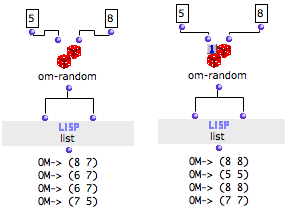 | In the example below, the output of om-random is connected to the two inputs of list. In both cases, om-random returns a different value every time is is called. But :
|
- Internal Evaluation
Evaluation of a box by OM, triggered by a user evaluation, or by the internal evaluation of an upstream box connected to it.
- User Evaluation
A user evaluation triggers one or more internal evaluation of the box and of possible upstream boxes connected to it.
