Resources
Resources are images or icons dedicated to the visual interface of OM.
Generalities
Several formats can be handled by the OM interface : TIF files (.tif, .tiff), JPEG files (.jpg, .jpeg), GIF files (.gif), BMP files (.bmp) and PNG files (.png).
Icons shouldn't exceed 64 pixels and be given a numeric reference such as "127.tiff". Images can have any name and dimensions. They can have background transparency alpha layer.
The user may have to choose images or icons for various reasons : inserting an image in a patch, giving an identity to a temporal object1 in a maquette, choosing an icon for a patch, a class or a function...
Resources Directories

The pictures and icons offered by the OM Resources belong to sub folders of the OM application folder :
-
Applications / OM 6.X.X / Resources / Icon -
Applications / OM 6.X.X / Resources / Pict.
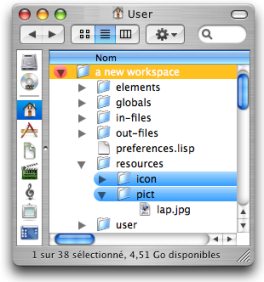 | The pictures and icons added to the User Resources by the user belong to the
|
Pictures or icons can be assigned as background pictures in patches and maquettes from an editor. They can also be assigned to patches and maquettes icons from a workspace. The icons of factory boxes and function boxes cannot be modified.
- Temporal object
In a maquette, any object provided with an explicit or computable duration, such as an audio file, a chord object or a patch.
See also : Maquette.
