Score Editors
Score objects are edited with an internal editor. To open the editor, double click on the corresponding box.
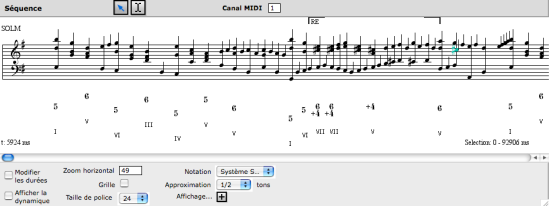
Editing Pitches
Use the pop up menu to :
- change the clef of a staff
- create a two-staff system
- hide a staff
-
To add notes to a chord or sequence , Cmd click in the staff
-
To add notes to an existing chord within a sequence ,
-
double click on the chord to open its internal editor
-
add notes in the staff just as in a simple chord.
-
-
To delete notes, select them and press Backspace.
-
To group notes in a common chord, select them and press + .
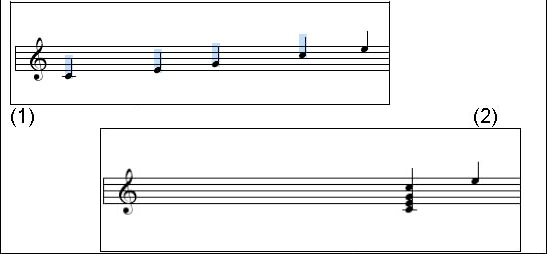
 | Notes can also be added while recording with palette player. To record a sequence : |
To change the pitch of one or several notes :
-
drag them with the mouse.
-
select them and use the ↑ and ↓ keys
add SHIFT or Cmd to transpose the pitch an octave or a fifth, respectively.
Objects can be edited in 1/4th and 1/8th tones scales. Choose a temperament in the pop up menu.
Temporal Parameters
To change the offset of notes of chords,
-
use the → or ← key
add SHIFT to move them faster
-
use the mouse.
Durations are expressed with horizontal bars when Durations is selected.
To modify the duration of a note,
- select it and use the →and ← keys
- add SHIFT to increase the temporal value
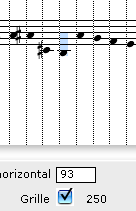 |
|
The temporal grid can determine both the duration and the temporal position of a given note. This is valid even if the grid is not activated.
- The → or ← keys alone correspond to tenth of a step.
- SHIFT + → or ← corresponds to a whole step.
Dynamics
 | MIDI velocity can be visualized and modified via the Dynamics option. It is expressed by vertical bars. To modify the intensity of a note or chord
|
MIDI Channel
To assign a specific MIDI channel to an object, click in the upper right frame and scroll the mouse up or down.
Displaying Options
To zoom in or out horizontally, click in the frame and scroll the mouse up or down to zoom in or out.
Use the pop up menu to change the global score display size.
