MIDI Setup
ML2 plays musical objects via MIDI using the MidiShare library. This library and required setup utilities are installed with ML2.
The MIDI setup allows you to configure MidiShare in order to route the ML2 output to specific MIDI synthesizers.
Macintosh
Use the Musique Lab 2 / MIDI Setup menu to display the MIDI in/out window.
Select the appropriate drivers in the lists. If no driver appears, you probably have no MIDI driver installed (or visible) on your computer.
Windows
On Windows you need to run the MidiShare MIDI setup provided as a separate application with ML2. The application (msDrivers.exe) shall be accessible in the Desktop or Start Menu shortcuts with the main ML2 shortcuts.
It is advised to run the MIDI setup before to start ML2.
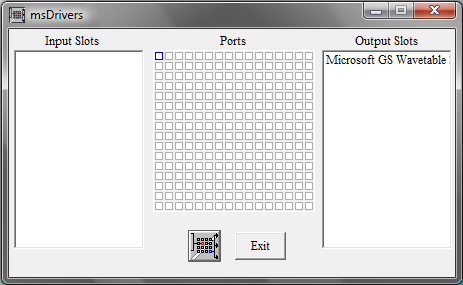
In the msDrivers setup application, first select port 0 (top-left square in the grid) then the corresponding MIDI drivers on the list at the right.
A propos...Ircam - Centre Pompidou
