Saving and Quitting
Saving
Protection of Your Work
Do not forget to save your work regularly. In the event of a crash, unsaved files may be lost.
Menus and Shortcuts
To save a document, use the or menu or the following shortcuts :
- Windows : Ctrl + s
- Mac : Cmd + s
Documents which have unsaved changes are indicated by a "^" preceding their title in the menu bar.
Quitting
To quit ML2 :
- Choose
- Oress Cmd + Q / Ctrl + Q.
If documents are unsaved upon quitting, the following dialogue window will open:
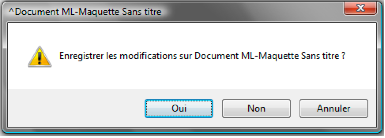
A propos...Ircam - Centre Pompidou
