Lauching ML2
Accessing the Application
The application is located in the following folder:
Double click on the application icon to launch it. |  |
Shortcuts (Windows)
On Windows, shortcuts may be automativcally created at installation in the Desktop and Start menu.
Creating or Opening a Document
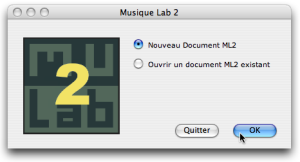 | You are then asked to create a new document or to open an existing document. |
Choose an option and click on OK to validate. When launching application for the first time, choose New ML2 Document.
Document Window
Once the document is open, the following window appears :
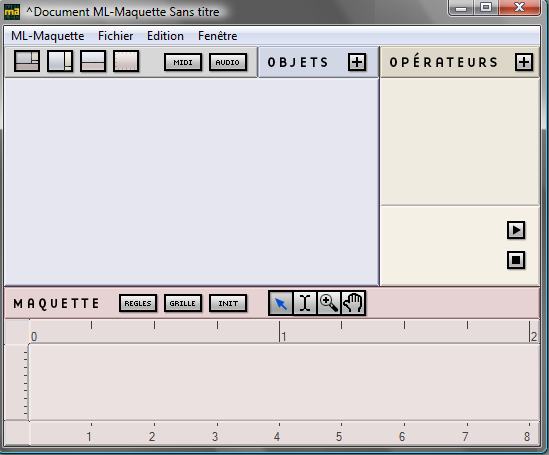
A propos...Ircam - Centre Pompidou
