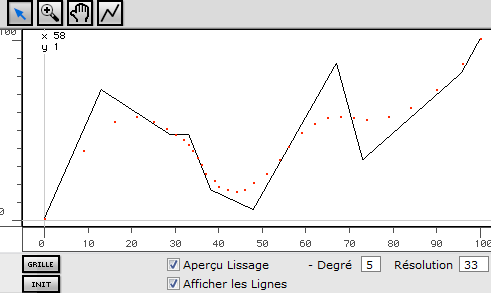Envelope
Envelopes are curves defined by a set of points. They can be associated with several types of operators to transform or create musical objects. | 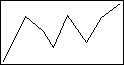 |
To create an envelope, drop the ![]() icon in the
objects
area.
icon in the
objects
area.
Envelope Editor
An envelope is represented by a break-point function (BPF). Some operators can apply BPFs to musical parameters, such as rhythms or intervals.
To visualize the ( x y ) coordinates of a point in the curve, hover the mouse over it. Coordinates will be displayed in the upper right corner.
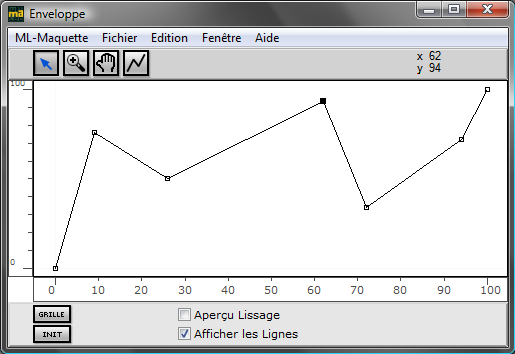
To hide the curve, uncheck the Line option.
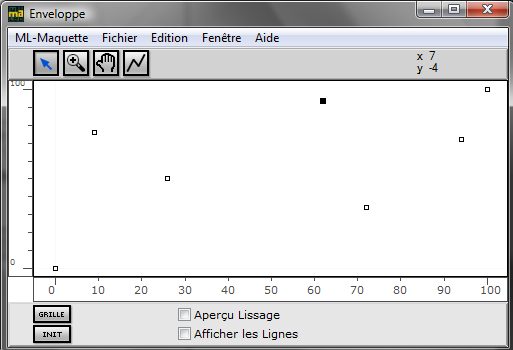
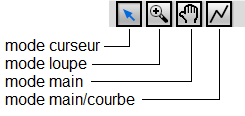
The palette of the editor is similar to that of the maquette.
- Arrow tool : to select and create points in the curve.
- Zoom tool : to zoom in on a selection of the curve.
- Hand tool : to browse the editor.
- Curve tool : to move the whole curve within the space.
The ![]() button allows to reinitialize the editor axes in order to fit and display the whole set of points of the envelope.
button allows to reinitialize the editor axes in order to fit and display the whole set of points of the envelope.
To add points in the curve, Alt click anywhere in the editor.
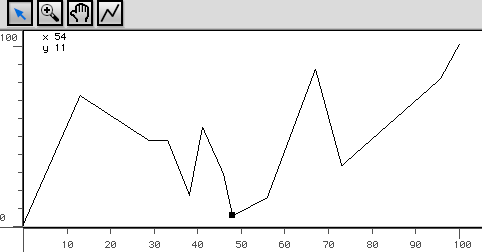
The Smoothing preview option allows to visualize a smoothed curve computed by interpolation between the initial points.
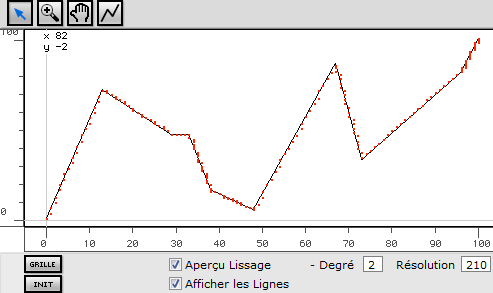
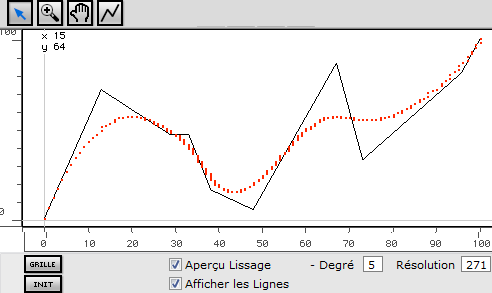
-
Degree : defines the "smoothness" of the curve (how many adjacent points are used in the interpolation).
-
Resolution : defines the number of points in the smoothed curve.