Tonality
Tonality Display
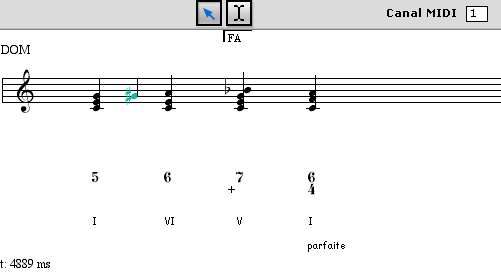
A number of tonal properties can be displayed in this editor, such as degrees and cadences. These properties can be selected via the Show... menu. | 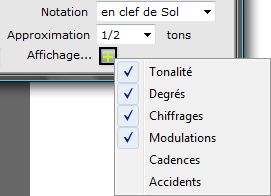 |
Key Signature
To set the key signature of a sequence, press t or use the item in the editor contextual menu.
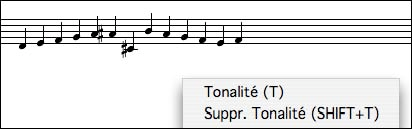
| 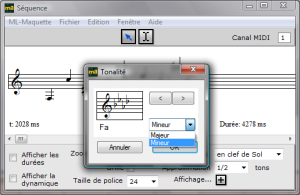 Defining the tonality of a sequence |
To restore the original "atonality" of a sequence, press SHIFT + t, or use the contextual menu.
Certain operators need a specified key signature and tonality to operate, such as the harmonic progression operator. They will not function on objects that have no defined key signature.
Enharmony
To change the enharmonic spelling of a note
| 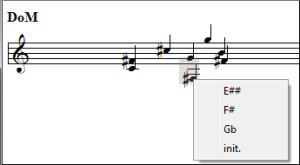 |
Modulations
To assign a transitory key signature to one or several chords
| 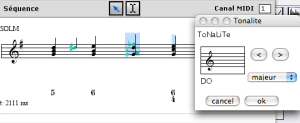 |
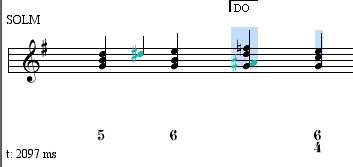
To remove the tonality of a chord or a group of chords, select it/them and press SHIFT + t, or use the contextual menu.
