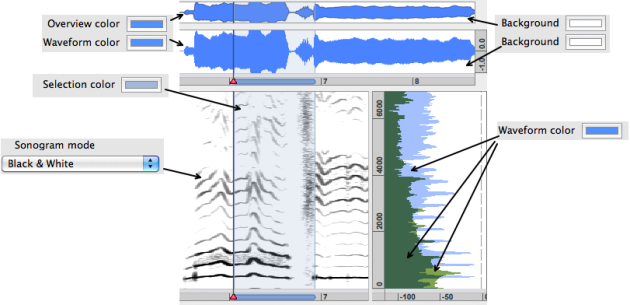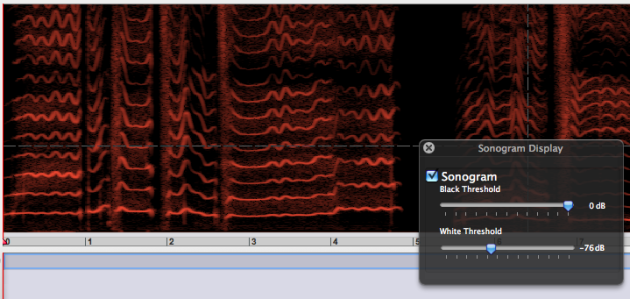Colours
The Colours tab deals with the appearance of the waveform, instantaneous spectrum and sonogram windows.
Specifying Colours
Overview, Waveform and Background colours apply to the two waveform windows. The instantaneous spectrum colours corresponding to the cursor and pointer position are variantes of the waveform colour.
Selection colour applies to the selected zone of the waveform and sonogram windows.
The appearance of the sonogram cannot be modified in black and white mode.
To specify a colour, click on a coloured patch and choose a colour in the Colour Chooser that opens.
To specify a sonogram mode, choose an item in the pop up menu.
Press OK to validate.
Sonogram Displaying Mode and Colours
The colours preferences offer four displaying modes, which allow to visualize the spectral energy variations in different ways. In most cases, the Black and White mode is by far the most legible.
Black-White : the darkness degree is proportional to the amplitude.
Hot-Cold : the heat degree is proportional to the amplitude
Xspect : refers to Xspect, a visualisation and analysis tool for the processing and synthesis. Xspect accepts several sound file formats and offers many facilities in order to precisely adjust displays, analysis, zooming, paning, etc. in any view independently. Xspect can also behave as a visualisation server.
Coloured Brightness : the opacity degree of the colour is proportional to the amplitude.
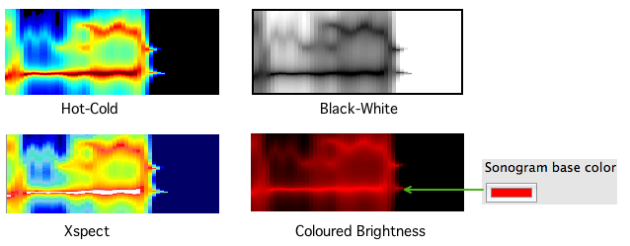
The Sonogram base colour option applies to the Coloured Brightness diplaying mode only.
Remember that the sonogram display allows to control the contrast of the representations, which may better the image legibility.