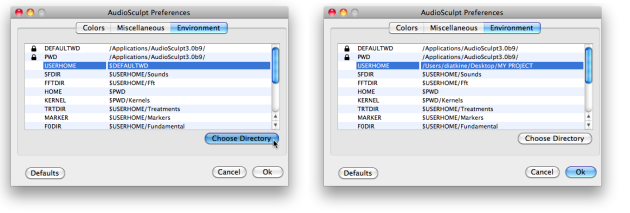Environment
This Environment tab deals with the storage folders used at a session. It allows to organize the user's projects.
Naming and Locating Folders
To specify the name and location of a folder:
create a folder in a given location of your computer, and name it.
In the Environment tab folders list, select an item and click on
Choose Directory.In the dialogue window, choose the folder you created previously and press
OK.Restart the application to apply the new preferences.
AS Folders
More information about the folders organization and management can be found in the corresponding Folders section.
All about Environment Folders Logic and Management
Plan :
A propos...IRCAM