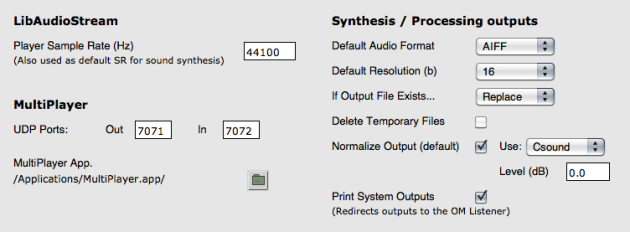Audio Preferences
The Audio tab in the OM Preferences window gathers a number of options related to audio features and sound processing in OM.
This option determines the sample rate of the default OM player. OM supports audio file in any sample rate, but the player has one single rate so playing files in a different sample rate may produce accelerations or slowdowns.
Some synthesis functions in External sound processing libraies (e.g. OMChroma) use this parameter to determine the default sound synthesis output sample rate (when not given explicitely in the synthesis parameters).
This part allows to set up the path and default OSC options for an alternative audio Player.
This option allows to choose between AIFF and WAV for the default output format of sound synthesis or processing functions.
This parameter is used by the SAVE-SOUND function and by some External sound processing libraies.
This options allows to choose a default resolution for the output of sound synthesis or processing functions. Standard accepted standard values are 8, 16 or 24 bits. Some software also accept 32 bits.
This parameter is used by some External sound processing libraies (e.g. OM2Csound, OM-SuperVP, OM-Chant, OMChroma...)
This options allows OM to determine what to do when some file to be created by a sound analysis/synthesis process (a sound file, but also possibly an SDIF file for sound analyses, or other temporary files).
The two available possibilities are
- Replace : the new file deletes and replace the existing one
- Auto-rename : the new file is given a new name in order to preserve the existing one (new name is basically of the form <existingname> N , where N is a number assigned automatically.
During sound processes, temporary files are often created to store parameters, intermediary data, etc. With this option you can choose whether the temporary files should be deleted after the process is done or not. Keeping temporary file may allow to debug these process but may also saturate your disk space with unnecessary files.
Note : files are considered "temporary" when they do not appear in the OM patches. If, for instance, you use an SDIF or text file as input or intermediary data explicitely specified in your patch, this file should not be trashed at the end of your process.
Some sound processing and synthesis utilities from the External sound processing libraies propose to normalize the resulting output.
This option allows to set the default behaviour in this case, and to specify the default normalization level (used if no information is given explicitely in the patch).
Note that OM does not perform normlization by itself, so the contents of the normalization menu is empty (and the option disabled) by default. Normalisers are loaded with external libraries (e.g. OM2Csound or OM-SuperVP).
Thsi option allows to redirect the standard output of the external sound analysis/synthesis processes to the OM Listener.
This option is extremely useful in order to debug these process (see error messages) and understand problems. When output prints are important, however, this can significanltly slow down the evaluation.