The Workspace Window
Adding and Deleting Components in the Workspace Window
Visual programming in OM consists of manipulating graphic symbols : starting by browsing the workspace window, selecting and dragging objects from one place to the other, open them, or interconnect them...
Two types of programs can be used in OM : patches1
![]() , and maquettes2
, and maquettes2
![]() . They can be added in the workspace as well as in storage folders of the workspace.
. They can be added in the workspace as well as in storage folders of the workspace.
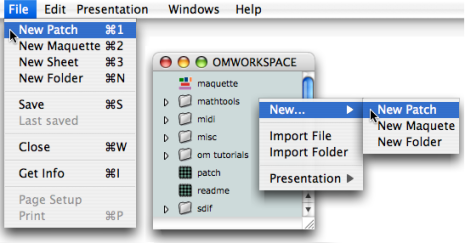
To add an item in the workspace or in an open folder :
-
File / New Patch - Maquette - Folder -
Ctrl/ right click /New Patch - Maquette - Folder -
Cmd+1for patch /2for maquette/nfor folder.
The workspace window displays the items stored in the Elements sub folder of the
Workspace folder.
To delete an item, select it and choose :
- clear :
Edit / Clear -
cut :
Edit / CutorCmd+x
Clearing an item deletes it forever. It may be safer to choose the Cut command, which possibly allows to paste the item afterward.
Basic Procedures
Most operations on files and folders can be executed with the standard contextual menus and shortcuts.
- Double click on an item, or
Ctrl/ right click and chooseopen. - In
List mode
, on may also click on the adjacent triangle of a folder –

 – to open it.
– to open it.
To move an items to another folder :
-
drag and drop the item.
-
cut and paste the item in an open folder :
- choose
Edit / Cut / Paste, - press
Cmd+x/Cmd+v.
- choose
- Select
Edit / Copy / Pasteor pressCmd+c/Cmd+v. -
On Mac :
Altdrag and drop the item. On Windows :Cmddrag and drop the item.
To duplicate an item :
- select
Edit / Duplicate / Paste - press
Cmd+d.
Double click on the name to edit it ![]() .
.
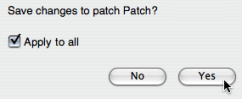 | To save a content, open an item and
Saving a workspace or a folder triggers the saving of its settings and unsaved content. A saving dialogue window opens. The All modified items are saved in the corresponding workspace folders. |
The "Save as" option is not available for any of the components of a workspace or a workspace itself.
- Patch

A programming unit where objects and functions – boxes – are interconnected to build a musical algorithm, that is, a sequence of instructions. A patch can also be embedded as a box within another patch.
- Maquette

A hybrid of visual program and sequencer, a programming unit provided with a time dimension, where musical material is organized in a time oriented structure.
