Pictures
Pictures can be added as a background or illustration for patch editors.
Creating a Background Picture
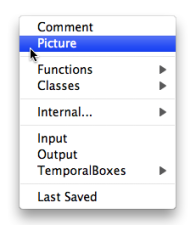 | To add a picture box in a patch editor :
|
Choose an item among the registered User Resources of the Picture Chooser, and click on OK.
- To add a resource, press
+and select an item from any location in your computer. - To delete a resource, press
-.
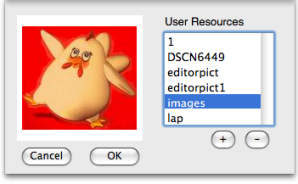
Resources and Picture Chooser
Managing Background Pictures
Selection / Delete
| 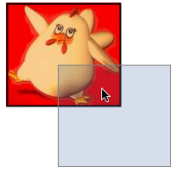 |
Editing Picture Boxes
At this stage, a picture cannot be resized. More manipulations and extra edition are possible via the "Picture" object box and its editor.
More About Picture Boxes
The Picture box
About...(c) Ircam - Centre Pompidou
