Comments
A comment is a text box that doesn't affect the patch in which it is set. It allows to add textual indications that can make a program more legible.
Creating a comment
 | To add a comment in a patch :
|
To add a comment box directly in a patch editor :
|
Editing a comment
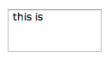 |
|
Unlike data boxes, comment boxes accept breaks and line returns.
Modifications
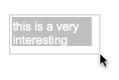 | Like any other box, a comment box can be moved, resized, copied, deleted. To apply a modification, choose a menu item in the |
To fit a comment box to the text, select it and press i .
To modify the font type and colour of a comment :
| 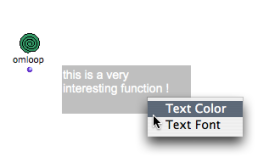 |
