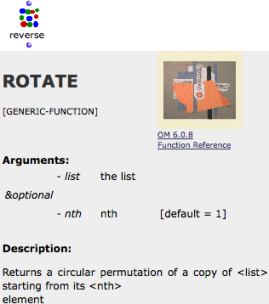Reference Functions
A function box refers to an underlying function that allows to execute a given operation.
OM Functions / Lisp Functions
There are two main types of function boxes : OM functions and Lisp functions .
|
|
|
|
|
|
Both function types can be added and used in a patch following the same modalities.
Most of the time, it is necessary to thype the name of Lisp functions to add them in a patch editor, for they are not provided in the OM menus.
However, a set of useful Lisp functions is accessible
- through the
Function / OM Kernel / Lispmenu - in the OM Kernel / Lisp package of the Library.
Function Boxes Names
|
|
When added in a patch editor, a box shows the name of the function it stands for. Out of convenience, this name can be edited : double click on the text field and type a name. |
Note that some boxes – for instance, basic functions like om+ – do not have editable names, due to their obvious meaning.
Changing the name of a box doesn't affect its underlying function. Renaming a reverse box into a rotate box doesn't turn the box into a rotate function !