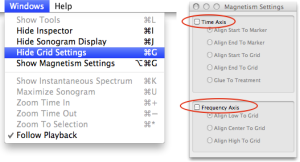Magnetic Move
The magnetism allows to move various types of items in the AS windows from or towards the closest grid step, marker, or treatment, along the temporal or frequency scale. These items can be treatments, surface filters or a time frequency regions snippets. The creation and stretching of items is not affected by the magnetism.
Magnetism Dialogue Window
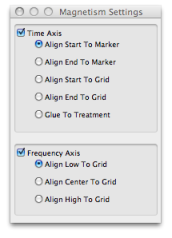 | Choose the type of magnetism you want to apply. The corresponding options will then be activated. Note that due to the magnetism's behaviour, which only applies to items moving, and not to the items stretching, only one choice is available. |
Time and Frequency Axis Magnetism
Note that the grid doesn't apply to the treatments BPF edition either.
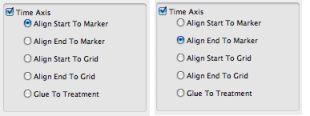
This type of magnetism applies to any of the items mentioned above : treatments, surface filters or snippets.
Analysis or manual markers must have been added in the AS window. Items can then be aligned from their left or right extremity to any type of marker.
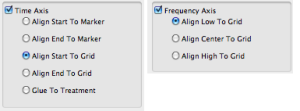 | The time grid magnetism applies to all items. The frequency grid magnetism only applies to surface filters or snippets. For obvious reasons, treatments cannot be moved in frequency. Note that the grid doesn't apply to the treatments BPF edition either. The grid must be displayed for the magnetism to be active. If not, items will be moved to the bottom or to the beginning of the sonogram automatically. Reminder :
Items can then be aligned from their extremities – start, end, low, high – to the next line of the grid. On the frequency axis, items can also be aligned from the center. |
This type of magnetism applies to all items. If a treatment has been added in the signal representation, any item can be "glued" before or after it. | 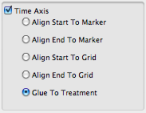 |
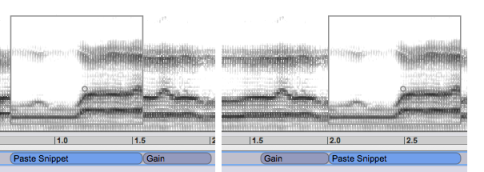
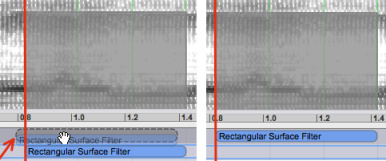
The time position of an item remains the same if the magnetism is active when moving an item from a track to another.
A locked item cannot be moved neither along the time scale, nor along the frequency scale. |