Grid
The grid is a convenient visualization and manipulation tool to browse and move objects inf the Sonogram window. It offers various temporal and frequency or pitch scales.
Displaying the Grid
To display the grid,
select
Windows/Show Grid Settings. SelectHide Grid Settings to hide it.Use the
Cmd+Gshortcut.
The Grid Settings window will appear, with a number of default values.
To access the settings, check the corresponding
| 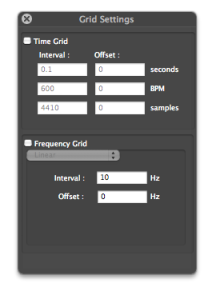 |
Select the Time Grid and/or Frequency Grid option in the window to display the desired grid.
The Sonogram window will display both grids.
The Waveform window will display the time grid.
The Instantaneous Spectrum window till display the frequency grid.
There is basically no reasonable limit to the grid definition, provided the zoom state and sample rate are appropriate. Usually, it seems hard to get a greater definition than a 0.001 s, and you may go further than 0.001 Hz, although this value is already exageratedly small.
Grid Settings
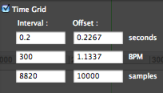 | The temporal grid settings are based on the variation of the intervals within a single scale. Intervals can be defined in
As these three values are interdependent, modifying one of them leads to the automatic conversions of other units. |
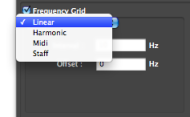 | The frequency grid settings are quite different, with four scale types :
To choose a frequency grid, click on the pop up menu and select an item. |
For detailed explanations about the various displaying modes, refer the next section.
