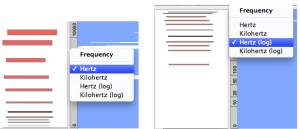- Zoom
Manipulations and Displaying Options
Manipulations
Annotations can be manipulated modified and managed almost like all surface filters, in the Sonogram window or via the Processing Sequencer. For detailed information, refer the corresponding sections.
The Expand... , Invert and Change Gain and Replicate commands do not apply to MIDI annotation.
Annotations can be moved and resized like surface filters, with a few exceptions.
Use the
Shiftand↑or↓keys to move annotations vertically, semitone by semitone : this interval is not linear from the frequency point of view : this shortcut correponds to the algorithmic "midi-to-frequency" steps.MIDI annotations necessarily cover a constant 100 cents – semitone– range. This heighth cannot be modified. If an annotation is moved along the frequency axis, its heighth is automatically updated – see below for more information about annotations height and sonogram scale.
As such, MIDI annotations cannot be played in AS. The result can be heard at the import in another application, such as a sequencer, a score editor, or programming tools handling MIDI files.
Sonogram Scale and Frequency Grid
The use of MIDI annotations may require a logarithmic sonogram scale and the display of a frequency grid. These parameters are controled from the Sonogram window and display and Grid Settings window.
The MIDI scale corresponds to MIDI pitch standards. The linear representation of musical intervals implies a logarithmic display of frequencies in Hz, but it is not compulsary.
|
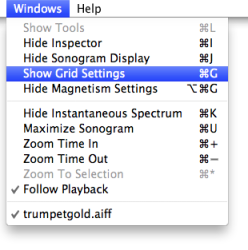 | The MIDI grid allows to visualize the steps between each semitone in the sonogram. It can also be used to set the magnetism of the window. To display the MIDI notes grid : choose |
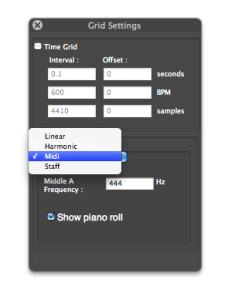 |
|
The | 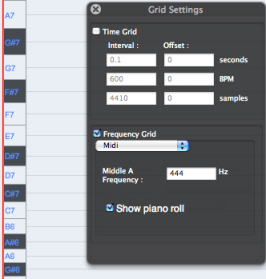 |
- MIDI Tools
- MIDI Annotations
- Prametric Values
- Annotation Filters