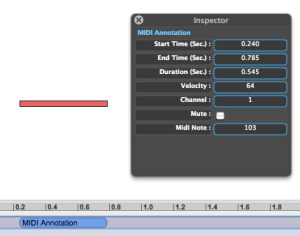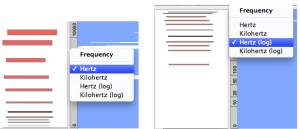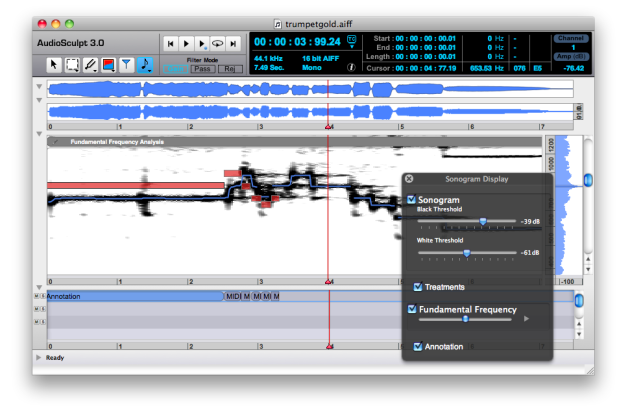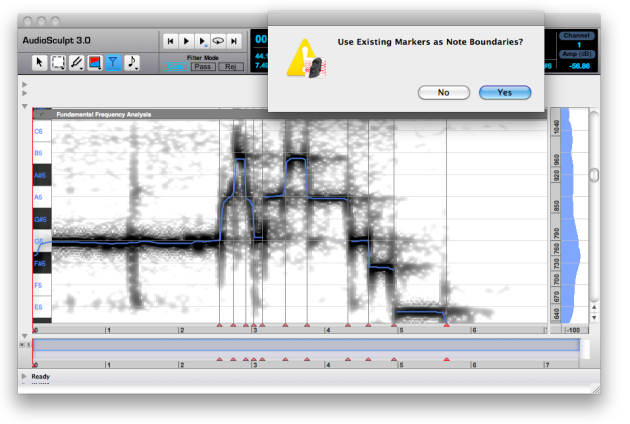- Zoom
MIDI Annotations
This section describes how to
create MIDI annotations in the Sonogram window
transcribe a melody from the F0 of a monophonic sound.
Creating MIDI Annotations
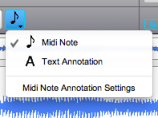
| 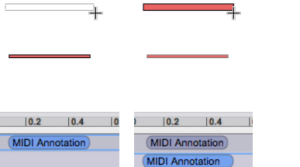 |
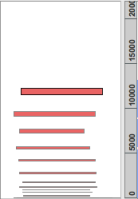 |
MIDI annotations cannot be created beyond these limits. |
The Processing Sequencer will display a MIDI Annotation block, and the Inspector will display the parametric values of the last annotation. By default, annotations are red. A specific colour corresponds to each channel |
|
Creating Annotations from an F0
This use of annotations is often related to melodic transpositio. Refer the corresponding section.
Execute an F0 analysis.
choose
Analysis/Generate Annotations from Fundamental. Automatic annotations will match the F0, but their pitch and duration can be modified.
The Sonogram Display will then show an Annotation and a Treatment option.
Check that the tuning actually matches the A4 440 Hz reference with the pitchfork. You can possibly modify it in the Inspector.
If manual or analysis markers were added in the sonogram, AS will offer you to generate the annotations using them as boundaries.
MIDI Annotations Settings
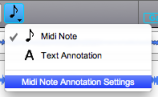 | The MIDI Note Annotation Settings menu allows to modify the default parameters of MIDI notes. Click on the MIDI tool and select the appropriate menu item. |
A dialogue window will open, displaying the default Channel and Velocity of pitches. To modify these values, click in the corresponding prompt, enter a value and validate. | 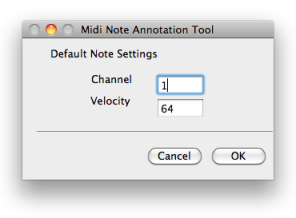 |
- MIDI Tools
- MIDI Annotations
- Prametric Values
- Annotation Filters