- Zoom
Parametric Values
When an annotation is selected, the Inspector window displays a MIDI Annotation label, and a number of parametric values that can be edited.
Parametric Values Information and Modification
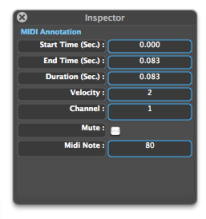 | To edit a parametric value, click in the corresponding prompt and validate.
The annotations will be updated automatically in the Sonogram window. |
MIDI Annotations Specificities
As MIDI objects, annotations always have a frequency range corresponding to a semi-tone. Consequently, contrary to surface filters, this value are not represented in the Inspector.
The velocity is not represented in the window. Each channel is represented by a different color. |  |
- Parametric Values

