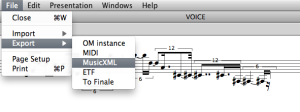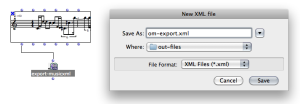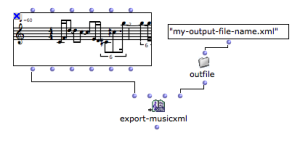Export
Exporting OM score objects as external files can be done from the boxes' contextual menu, from the score editors (menu File / Export) or using the dedicated boxes in a patch from the Functions / Score / Import/Export menu.
In this page we show an example of score export using the MusicXML format.
Import/Export Formats and Generalities
Exporting a Voice in MusicXML
Using the Export Box Options
The export boxes generally present a set of options for storage in a given format.
Importing the File in Finale
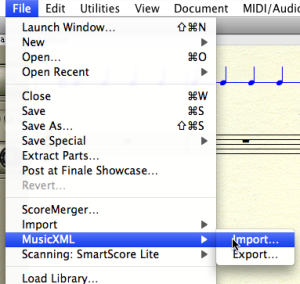 | To import an XML file in Finale, you can choose |
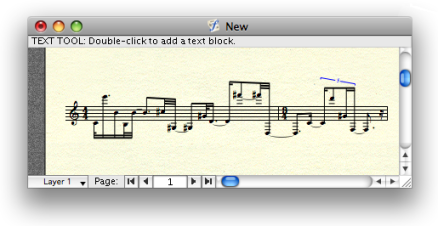
A propos...(c) Ircam - Centre Pompidou