Editing Pitches
The tools of the editors palette define several hierarchic edition levels.
-
 Note tool
- to edit selected notes.
Note tool
- to edit selected notes. -
 Chord tool
- to edit whole chords.
Chord tool
- to edit whole chords. -
 Voice tool
- more specifically dedicated to the
voice
object, can apply to a whole
chord-seq
.
Voice tool
- more specifically dedicated to the
voice
object, can apply to a whole
chord-seq
.
A whole object can be selected with a click and drag in any case .
Adding Notes and Chords
-
In note objects :
-
select the note tool
-
Cmd click in the score.
The default or current value of the object is modified.
-
-
In chord objects :
-
select the chord tool or the note tool
-
Cmd click in the staff to add a note.
-
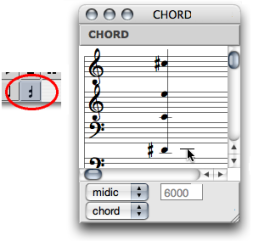
Chords can be edited in the chord-seq editor, or in an internal chord window.
-
To edit a chord from a chord-seq window :
-
Select the chord tool and Cmd click on the chord : a grey note appears at the root of the green-framed chord.
-
Change its pitch with the ↑ or ↓ keys.
-
Click in the editor window to validate.
-
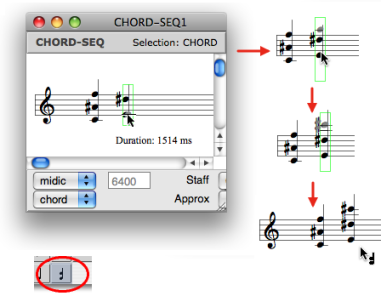
-
To edit a chord in a internal chord window :
-
Select the note or the chord tool.
Double click on the chord : the internal chord window pops up.
-
Cmd click on the staff to insert notes in the chord.
-
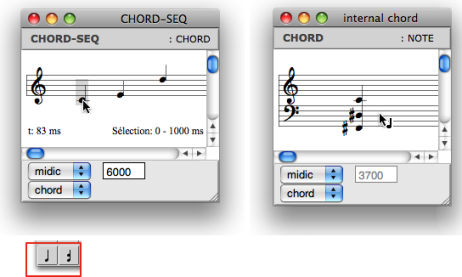
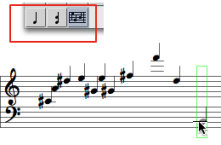 |
|
| 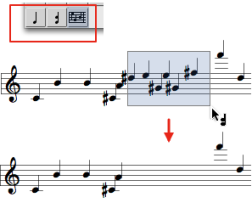 |
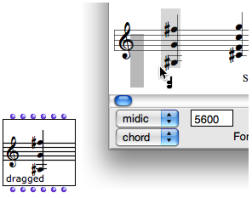 | Chord factory boxes can be dragged out of any type of score editor – but the note editor. To create a factory box :
It is materialized as a factory box. |
Group / Union Chords
The group and union chords commands allow to gather several chords into one chord.
On mode, chords are displayed the same way with both commands. | 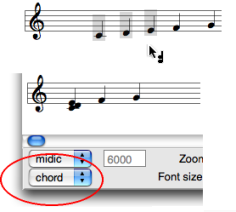 |
The group chords command allows to preserve the individual offsets of the chords.
| 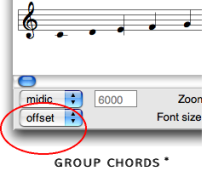 |
The union chords command gathers several chords graphically and temporally in a same chord.
| 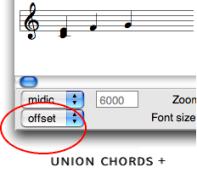 |
Displaying Modes
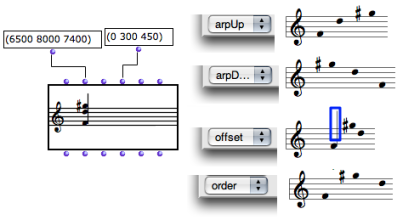
The Editor Control lower menu allows to modify the displaying of chords. Notes can be ordered according to their :
- pitch : and modes
- order in the pitches list : mode
- offset : mode.
A small vertical line marks the starting point of the chord.
